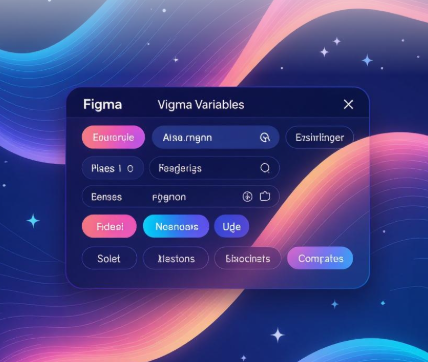17 April, 2025
0 Comments
1 category
User Experience (UX) design focuses on enhancing user satisfaction by improving the usability, accessibility, and pleasure provided in the interaction between a customer and a product. Whether you’re designing a website, app, or physical product, this tutorial provides a detailed, step-by-step guide to mastering UX design.
Step 1: Understand the Basics of UX Design
- Objective: Grasp the core principles of UX design.
- Action: Learn that UX design involves user research, wireframing, prototyping, and usability testing. Familiarize yourself with terms like information architecture, interaction design, and visual design. Read resources like “Don’t Make Me Think” by Steve Krug or online courses on platforms like Coursera.
- Tip: Focus on the user’s needs over aesthetic preferences to create functional designs.
Step 2: Define the Project Scope and Goals
- Objective: Set clear objectives for the UX project.
- Action: Identify the product’s purpose (e.g., e-commerce site, mobile app) and target audience (e.g., tech-savvy teens, business professionals). Define success metrics such as reduced bounce rates or increased task completion rates.
- Tip: Collaborate with stakeholders to align goals with business objectives.
Step 3: Conduct User Research
- Objective: Gather insights about your target users.
- Action: Use methods like surveys, interviews, and observation to understand user behaviors, needs, and pain points. Create personas representing typical users (e.g., “Sarah, 30, e-commerce shopper”) with details like goals, skills, and frustrations.
- Tip: Use tools like Google Forms or UserTesting.com to collect data efficiently.
Step 4: Create User Journeys and Scenarios
- Objective: Map out how users will interact with the product.
- Action: Develop user journey maps that outline each step a user takes (e.g., discovering the product, signing up, making a purchase). Include touchpoints, emotions, and potential obstacles. Create scenarios to simulate real-world use cases.
- Example: A user discovers an app via a friend, downloads it, and struggles with the login process.
- Tip: Validate journeys with actual users to ensure accuracy.
Step 5: Develop Information Architecture
- Objective: Organize content to enhance usability.
- Action: Create a sitemap to define the structure (e.g., home, product pages, contact). Conduct card sorting exercises with users to determine intuitive categories. Use tools like Miro or OptimalSort for collaboration.
- Tip: Keep navigation simple and hierarchical to avoid overwhelming users.
Step 6: Design Wireframes and Prototypes
- Objective: Visualize the layout and flow of the product.
- Action: Sketch low-fidelity wireframes (basic layouts) using pen and paper or tools like Figma or Sketch. Convert these into high-fidelity prototypes with interactive elements (e.g., buttons, links). Test responsiveness across devices.
- Tip: Start with a mobile-first approach to prioritize core functionality.
Step 7: Conduct Usability Testing
- Objective: Identify and fix usability issues.
- Action: Recruit 5-10 users to test the prototype. Observe them completing tasks (e.g., “Find a product and add it to cart”) and note where they struggle. Use think-aloud protocols to capture their thoughts.
- Tip: Record sessions with consent to review later, and iterate based on feedback.
Step 8: Incorporate Visual Design
- Objective: Enhance the aesthetic appeal and readability.
- Action: Collaborate with UI (User Interface) designers to apply colors, typography, and imagery that align with the brand. Ensure high contrast for accessibility (e.g., WCAG guidelines). Use design systems for consistency.
- Tip: Test designs with colorblind users to ensure inclusivity.
Step 9: Iterate Based on Feedback
- Objective: Refine the design for optimal user satisfaction.
- Action: Analyze usability test results and stakeholder feedback. Update wireframes, prototypes, and visuals to address issues (e.g., simplify navigation, adjust button sizes). Repeat testing if major changes are made.
- Tip: Prioritize changes based on impact and frequency of user complaints.
Step 10: Develop and Launch
- Objective: Implement the design into a functional product.
- Action: Work with developers to translate designs into code. Use version control (e.g., Git) to manage changes. Launch a minimum viable product (MVP) to gather real-world data.
- Tip: Provide a style guide or design specs to ensure fidelity during development.
Step 11: Monitor and Optimize Post-Launch
- Objective: Continuously improve the user experience.
- Action: Track metrics like time on page, conversion rates, and error rates using tools like Google Analytics or Hotjar. Gather user feedback through surveys or support tickets. Update the design based on data trends.
- Tip: Schedule quarterly reviews to keep the product user-focused.
Step 12: Stay Updated and Educate Yourself
- Objective: Keep skills relevant in a evolving field.
- Action: Follow UX blogs (e.g., Nielsen Norman Group), attend webinars, or earn certifications (e.g., from Interaction Design Foundation). Experiment with new tools and trends like voice UX or AR.
- Tip: Join UX communities (e.g., Slack groups, meetups) to network and share knowledge.
Mastering UX design requires a blend of empathy, creativity, and technical skill. By following these steps— from research to launch and beyond—you can create products that delight users and meet business goals. Start with small projects, iterate often, and let user feedback guide your journey to becoming a proficient UX designer.
Tags: Usability testingUser experience design User journey mapping UX design tutorial Wireframing and prototyping
Category: Tech Tools and Tutorials