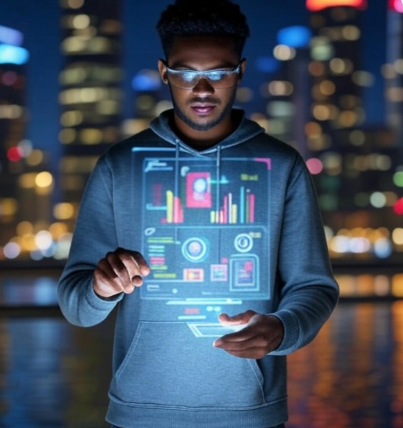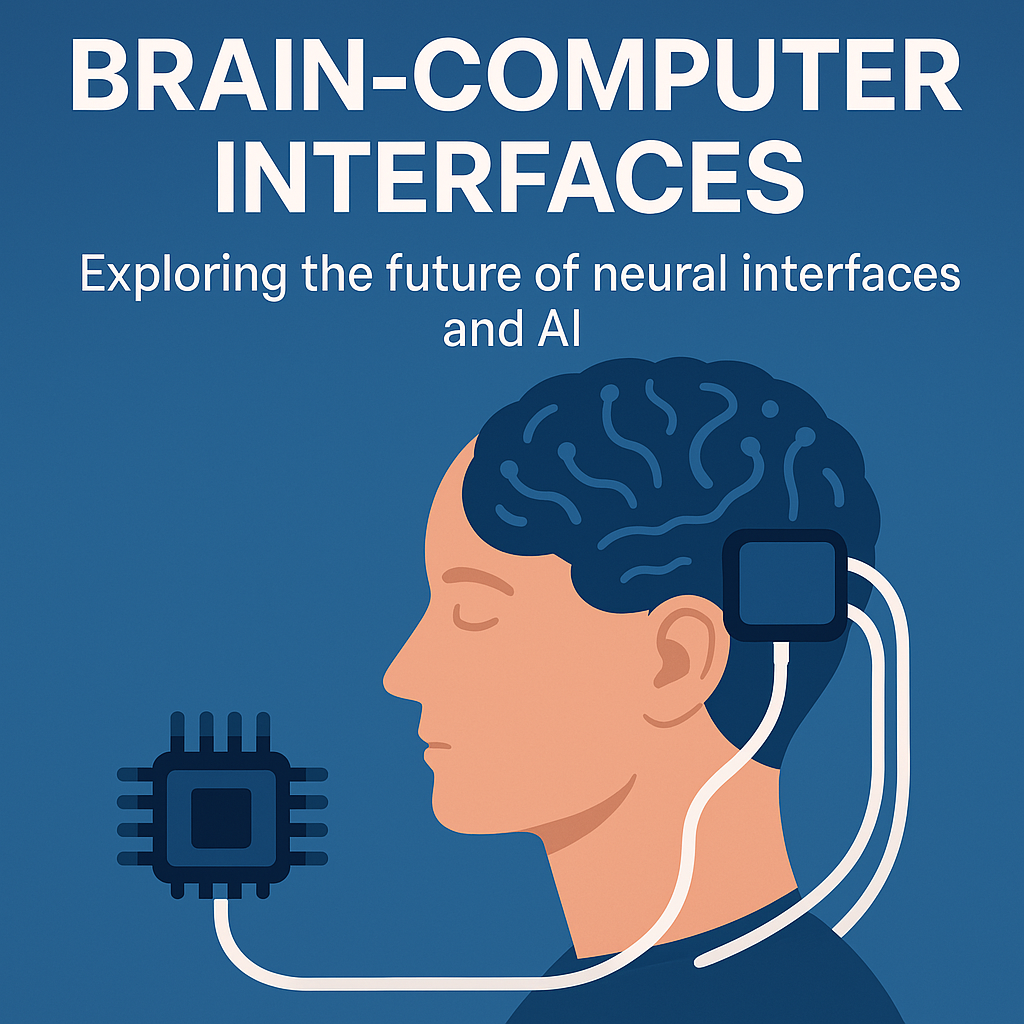Remember when we thought smartphones were revolutionary? Well, buckle up because spatial computing is about to make your iPhone look like a Nokia 3310. If you’ve been hearing whispers about this technology but have no clue what it actually means, you’re in the right place. Today, we’re diving deep into spatial computing – what it is, how it works, and most importantly, how you can start using it right now.
What Exactly Is Spatial Computing?
Let’s start with the basics. Spatial computing is essentially technology that understands and interacts with the physical world around you. Instead of being trapped behind a flat screen, digital information becomes part of your actual environment. Think of it as giving computers the ability to see, understand, and respond to the 3D world just like humans do.
Imagine pointing your phone at an empty corner of your room and seeing a virtual chair appear there, perfectly positioned and lit as if it were really there. Or picture walking through a museum where historical figures literally step out of paintings to tell their stories. That’s spatial computing in action.
The technology combines several elements: computer vision (so devices can “see” the world), artificial intelligence (to understand what they’re seeing), sensors (to track movement and position), and advanced displays (to show digital content in the real world).
The Building Blocks: What Makes Spatial Computing Tick
Before we jump into the hands-on stuff, let’s understand the key components that make spatial computing possible.
Computer Vision and Depth Sensing Your spatial computing device needs to understand the world around it. This happens through cameras and sensors that create a 3D map of your environment. These sensors measure distances, identify surfaces, and track how objects move through space. It’s like giving your device a pair of super-powered eyes that never get tired.
Tracking and Positioning For digital objects to appear stable in your real world, the system needs to know exactly where you are and which direction you’re facing. This involves tracking your head movements, hand gestures, and body position in real-time. Modern devices use a combination of cameras, accelerometers, and gyroscopes to achieve this with incredible precision.
Display Technology This is where the magic happens visually. Spatial computing uses various display methods – from augmented reality glasses that overlay digital content onto what you see, to projection systems that beam images directly onto surfaces, to advanced headsets that create entirely virtual worlds.
Processing Power All of this happens in real-time, which requires serious computational muscle. Modern spatial computing devices pack powerful processors specifically designed to handle the complex calculations needed to blend digital and physical worlds seamlessly.
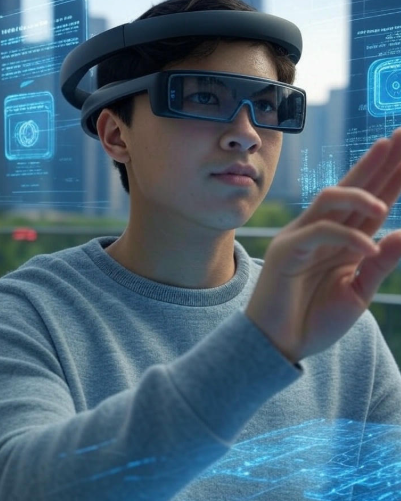
Step 1: Getting Started with Your First Spatial Computing Experience
The good news? You probably already have everything you need to try spatial computing right now. Most modern smartphones support basic spatial computing through augmented reality apps.
Download a Basic AR App Start with something simple like Google’s “Just a Line” or Apple’s “Measure” app. These apps use your phone’s camera and sensors to place digital objects in your real environment. Open the app, point your camera at a flat surface, and watch as digital elements appear to exist in your actual space.
Try Furniture Placement Apps like IKEA Place or Amazon’s AR View let you see how furniture would look in your home before buying. This is spatial computing at its most practical – you’re using digital technology to solve real-world problems by blending virtual objects with your physical space.
Experiment with Social AR Snapchat and Instagram filters are actually sophisticated spatial computing applications. They track your face in 3D space and apply digital effects that move naturally with your expressions and head movements.
Step 2: Understanding Coordinate Systems and Spatial Mapping
This might sound technical, but stick with me – understanding how spatial computing maps your world is crucial for using it effectively.
World Coordinates vs. Local Coordinates Think of your room as having an invisible 3D grid. Every point in space has coordinates – like a precise address for that location. When you place a virtual object somewhere, the system remembers its exact position in this grid. This is why you can walk around a virtual object and see it from different angles, or leave the room and come back to find it exactly where you left it.
Surface Detection Spatial computing systems are constantly scanning for surfaces – floors, walls, tables, and other flat areas where digital objects can be placed. Understanding this helps you choose better locations for virtual content. Flat, well-lit surfaces with some texture work best.
Lighting and Environment The system also analyzes lighting conditions to make virtual objects look realistic. A virtual lamp will cast shadows that match your room’s lighting, and a virtual chrome ball will reflect your actual ceiling. This environmental understanding is what makes spatial computing feel magical rather than obviously fake.
Step 3: Mastering Hand Tracking and Gesture Controls
One of the most intuitive aspects of spatial computing is controlling it with natural hand movements. Here’s how to get good at it.
Basic Hand Gestures Start with simple gestures like pointing, grabbing, and pinching. Most spatial computing systems recognize these universal movements. Practice pointing at objects to select them, making a grabbing motion to pick them up, and pinching with your thumb and forefinger to interact with small interface elements.
Spatial Manipulation Once you’ve mastered basic gestures, try moving objects around in 3D space. Grab a virtual object and move it closer or farther away, rotate it by twisting your wrist, or resize it by pulling your hands apart or pushing them together.
Interface Navigation Spatial computing interfaces often use floating menus and panels. Practice reaching out to touch virtual buttons, swiping through menus that exist in mid-air, and using two-handed gestures for complex operations.
Step 4: Creating Your Own Spatial Computing Content
Now for the really exciting part – making your own spatial computing experiences.
Start with Simple Placement Many apps let you place and customize virtual objects. Try creating a virtual gallery wall in your living room, or designing a garden layout in your backyard. Focus on how objects relate to each other in 3D space and how they interact with your real environment.
Experiment with Scale One of the unique aspects of spatial computing is the ability to work with objects at any scale. Place a tiny virtual sculpture on your desk, then scale it up to room size. This kind of scale manipulation is impossible in the real world but natural in spatial computing.
Consider User Experience When creating content for others to experience, think about how they’ll move through the space. Will they walk around objects? Do they need to reach up high or crouch down low? Good spatial computing design considers the full range of human movement and positioning.
Step 5: Advanced Techniques and Professional Applications
As you become more comfortable with spatial computing, you can explore more sophisticated applications.
Multi-User Experiences Advanced spatial computing allows multiple people to share the same virtual space. They can see and interact with the same digital objects, even if they’re in different physical locations. This opens up possibilities for remote collaboration, shared gaming experiences, and virtual meetings that feel more natural than video calls.
Persistent Content Some spatial computing systems can remember where you’ve placed virtual objects, even after you turn off the device. This “spatial memory” allows you to build up a library of digital content anchored to specific real-world locations.
Integration with Physical Objects The most advanced spatial computing applications can recognize and interact with specific real-world objects. A virtual manual might appear when you look at a piece of machinery, or digital controls might overlay onto a physical device.
Common Challenges and How to Solve Them
Tracking Issues If virtual objects seem jittery or drift from their positions, the system is having trouble tracking your environment. This usually happens in poorly lit areas or spaces without enough visual features. Try moving to a well-lit area with some furniture or decorations that the system can use as reference points.
Hand Tracking Problems If gesture controls aren’t responding well, make sure your hands are clearly visible to the device’s cameras. Avoid wearing gloves or jewelry that might interfere with tracking, and keep your movements deliberate rather than rushed.
Motion Sickness Some people experience discomfort when using spatial computing, especially in fully virtual environments. Start with short sessions, take frequent breaks, and gradually increase your usage time as you become more comfortable.
The Future Is Already Here
Spatial computing isn’t some distant sci-fi concept – it’s happening right now. Major tech companies are investing billions in this technology, and new applications appear every month. From education and training to entertainment and productivity, spatial computing is beginning to transform how we interact with digital information.
The key to mastering spatial computing is to start experimenting today. Don’t wait for the “perfect” device or the “killer app.” Use what’s available now, learn the fundamentals, and build your intuition for thinking in three dimensions. By the time spatial computing becomes as common as smartphones, you’ll already be an expert.
Whether you’re a creative professional looking for new ways to design, an educator wanting to bring lessons to life, or just someone curious about the future of technology, spatial computing offers tools and experiences that were pure fantasy just a few years ago. The only way to truly understand its potential is to dive in and start exploring.
So grab your phone, download an AR app, and take your first steps into the world of spatial computing. Your future self will thank you for getting started today.