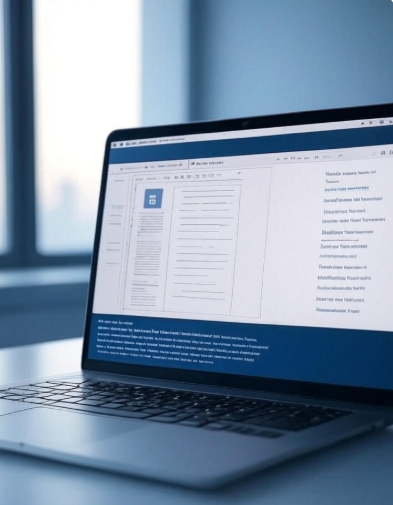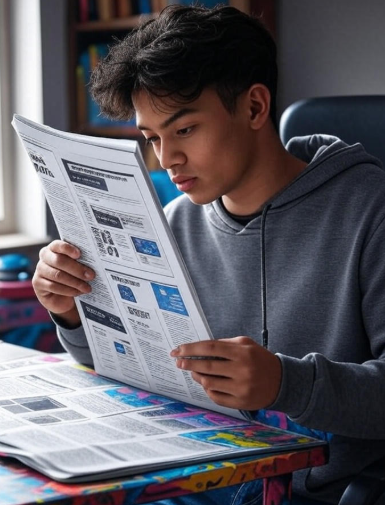After nearly three decades of striking terror into the hearts of Windows users worldwide, Microsoft has officially announced the retirement of one of computing’s most dreaded sights: the Blue Screen of Death. Yes, you read that right. The notorious BSOD that has haunted our nightmares since Windows 95 is finally getting the boot, and honestly, it’s about time.
A Brief History of Digital Despair
Let’s take a moment to appreciate just how long this blue menace has been ruining our days. The Blue Screen of Death first appeared in Windows 1.0 back in 1985, but it wasn’t until Windows 95 that it really became the stuff of legend. You know the one that sudden flash of blue text on a blue background, followed by cryptic error codes that might as well have been written in ancient hieroglyphics.
For most of us, seeing that blue screen meant one thing: whatever we were working on was probably gone forever. It didn’t matter if you were writing the next great American novel, putting together a crucial presentation for work, or just trying to beat your high score in Solitaire. The BSOD showed no mercy.
The screen became so iconic that it spawned countless memes, inspired horror stories among IT professionals, and even made appearances in movies and TV shows as shorthand for “technology gone wrong.” It was the digital equivalent of a car breaking down on the highway – inconvenient, frustrating, and always happening at the worst possible moment.
What Made the BSOD So Terrible?
The original Blue Screen of Death was basically Microsoft’s way of throwing its hands up and saying, “Something went horribly wrong, and we have no idea what to do about it.” The screen would display technical jargon that meant absolutely nothing to the average user, offer no real solutions, and then force you to restart your computer.
The error messages were particularly unhelpful. Who among us hasn’t stared blankly at messages like “IRQL_NOT_LESS_OR_EQUAL” or “KERNEL_DATA_INPAGE_ERROR” and wondered if we’d accidentally summoned some kind of digital demon? These codes were designed for developers and system administrators, not for regular people just trying to check their email or play a game.
Even worse, the BSOD often appeared without warning. Your computer could be running perfectly fine one moment, and then BAM – blue screen city. There was no graceful degradation, no “Hey, we’re having some issues, would you like to save your work first?” Just instant digital death.
Microsoft’s Long Journey to Fix the Problem
To be fair to Microsoft, they didn’t just ignore the problem for thirty years. Over the decades, they made numerous attempts to improve the BSOD experience, though “improve” might be a generous term when we’re talking about a screen that fundamentally represents system failure.
Windows XP introduced some better error reporting, though the blue screen itself remained largely unchanged. Windows Vista and Windows 7 made the error messages slightly more user-friendly, but they were still pretty cryptic. Windows 8 and 10 brought some visual improvements – the dreaded blue screen got a sad face emoji and more conversational language like “Your PC ran into a problem and needs to restart.”
But these were really just putting lipstick on a pig. The fundamental problem remained: when your computer encountered a critical error, it would essentially give up and force you to start over. Sure, the newer versions looked a bit friendlier, but friendly or not, losing your work is still losing your work.
The New Kid on the Block: Green Screen of… Life?
So what’s replacing our old blue nemesis? Microsoft has introduced what they’re calling the “Green Screen of Recovery” (though that’s not the official name – Microsoft is calling it the “Recovery Screen”). Instead of the panic-inducing blue background, critical system errors now display on a green screen that’s designed to feel more like a helpful assistant than a digital grim reaper.
But the color change is just the beginning. The new screen is fundamentally different in how it approaches system problems. Instead of immediately giving up and restarting, the new system tries to diagnose and fix issues automatically. It’s like having a really smart IT person built right into your computer.
The green screen provides clear, plain-English explanations of what went wrong. Instead of “CRITICAL_PROCESS_DIED,” you might see something like “A critical system process stopped working, but we’re trying to fix it.” It’s a small change, but it makes a huge difference in terms of user experience.
What This Means for Regular Users
For most people, this change is going to be almost invisible – and that’s exactly the point. The goal isn’t to give you a better error screen; it’s to prevent you from seeing error screens at all.
The new system is much better at recovering from problems automatically. Where the old BSOD would immediately crash your system at the first sign of trouble, the new approach tries multiple recovery methods before giving up. It can restart problematic drivers, close misbehaving programs, and even repair certain types of system corruption without requiring a full restart.
When the system does need to restart, it’s much smarter about preserving your work. Modern Windows versions can save and restore your session much more effectively, so you’re less likely to lose everything you were working on.
The Technical Side: What Actually Changed
Under the hood, Microsoft has completely redesigned how Windows handles critical errors. The old system was basically a panic button – when something went seriously wrong, the operating system would immediately halt everything to prevent data corruption or hardware damage.
The new approach uses what Microsoft calls “progressive recovery.” When a problem occurs, the system first tries to isolate and fix the issue without affecting other parts of the computer. If that doesn’t work, it escalates to more drastic measures, but only as a last resort.
This is possible because modern computers are much more sophisticated than they were in the 1990s. Today’s processors have better built-in protection mechanisms, and the operating system can sandbox problematic processes more effectively.
Why Now? The Perfect Storm of Factors
You might wonder why it took Microsoft so long to fix something that’s been annoying users for decades. The truth is, it required a perfect storm of technological advances and changing user expectations.
First, hardware has become much more reliable. The random crashes that plagued early PCs are much less common now, partly because components are better made and partly because the operating system is better at managing them.
Second, users’ expectations have changed dramatically. In the smartphone era, people expect their devices to work seamlessly. When your iPhone crashes, it usually just restarts the problematic app, not the entire phone. PC users want that same level of reliability.
Finally, Microsoft has been under increasing pressure from competitors. MacOS has long been praised for its stability, and Chrome OS has gained popularity partly because it rarely crashes. Microsoft needed to step up their game.
The Bigger Picture: What This Says About Modern Computing
The death of the Blue Screen of Death represents more than just a user interface change. It’s a symbol of how much computing has matured over the past few decades.
Early personal computers were essentially hobbyist devices that required a lot of technical knowledge to use effectively. If something went wrong, it was often up to the user to figure out how to fix it. The BSOD, with its cryptic error codes, was a product of that era.
Modern computers are consumer appliances that are expected to work reliably without requiring technical expertise from users. The new recovery system reflects this shift in expectations.
Looking Forward: The End of System Crashes?
While the Blue Screen of Death is officially dead, that doesn’t mean Windows computers will never crash again. Complex software systems will always have bugs, and hardware can still fail. But the experience of dealing with these problems is becoming much more user-friendly.
Microsoft is also working on even more advanced recovery features for future versions of Windows. They’re experimenting with AI-powered diagnostic tools that can predict and prevent problems before they occur, and cloud-based recovery systems that can fix problems remotely.
Final Thoughts: Good Riddance to Bad Rubbish
It’s hard to feel nostalgic about the Blue Screen of Death. Sure, it was iconic, but it was iconic in the way that root canals are memorable – not something you’d want to experience again.
The replacement isn’t perfect, and there will probably always be situations where computers need to restart unexpectedly. But the new approach represents a fundamental shift toward treating users as humans rather than system administrators.
After thirty years of digital terror, the Blue Screen of Death is finally dead. And unlike the systems it crashed, it’s not coming back.
So here’s to the Green Screen of Recovery, and here’s to never having to see those dreaded blue pixels again. Our productivity and our sanity will thank Microsoft for this long-overdue change.