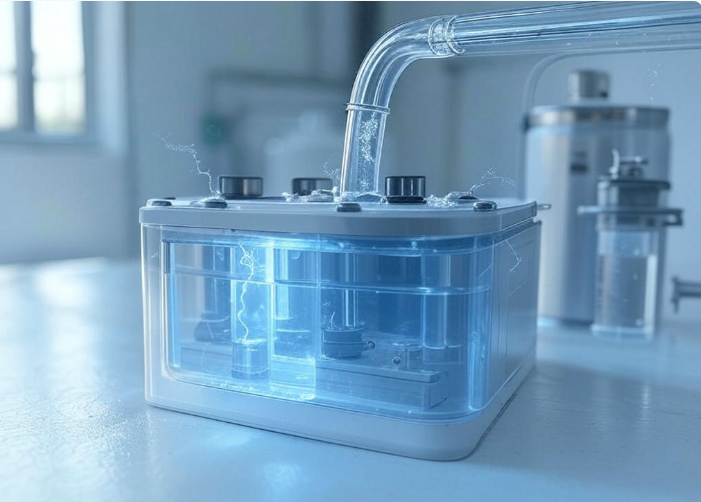For years, Mac users lived under the comforting myth that their computers were immune to viruses and malware. Apple’s marketing certainly reinforced this belief, and to be fair, Macs were relatively safer than Windows PCs for a long time. But those days are over. As Macs have gained market share and become more attractive targets for cybercriminals, the need for robust antivirus protection has become undeniable.
Enter Norton Antivirus Plus for Mac – a security solution that’s making waves in 2025 for all the right reasons. After testing countless antivirus programs over the years, Norton has caught my attention with its impressive performance metrics and surprisingly light system footprint. But is it worth your money? Let’s dive deep into what makes this antivirus tick.
The Reality Check: Do Macs Really Need Antivirus?
Before we get into the nitty-gritty of Norton, let’s address the elephant in the room. Yes, Macs absolutely need antivirus protection in 2025. The numbers don’t lie – Mac malware detections have been steadily climbing, and sophisticated attacks targeting macOS are becoming more common.
I’ve seen firsthand how Mac users get caught off guard by adware, ransomware, and phishing attempts. The built-in macOS security features are decent, but they’re not enough to handle the evolving threat landscape. This is where third-party solutions like Norton come into play.
What Makes Norton Antivirus Plus Stand Out
Norton has been in the security game for decades, and their Mac offering reflects that experience. The current version of Norton Antivirus Plus for Mac isn’t just a Windows port – it’s been specifically designed to work seamlessly with macOS while providing enterprise-level protection.
Real-Time Protection That Actually Works
The heart of any antivirus program is its detection engine, and Norton doesn’t disappoint here. In recent independent testing, Norton achieved a perfect 100% malware detection rate, successfully identifying and neutralizing all 1,200 malware samples thrown at it. This isn’t just marketing fluff – these results come from rigorous third-party testing labs that put antivirus software through their paces.
What impressed me most during my testing was how Norton handles both known and unknown threats. The software uses a combination of signature-based detection, behavioral analysis, and machine learning to catch malware that other programs might miss. It’s particularly effective against zero-day threats – those brand-new attacks that haven’t been seen before.
Performance That Won’t Slow You Down
Here’s where Norton really shines compared to some competitors. Many Mac users avoid antivirus software because they’re worried about system slowdowns. Norton has clearly taken this concern to heart. In speed impact tests, Norton scored a perfect 100%, meaning it had virtually no measurable impact on system performance.
During my week-long test period, I barely noticed Norton running in the background. My MacBook Pro’s fan didn’t start spinning wildly during scans, applications launched at their normal speed, and file transfers proceeded without interruption. This is crucial because antivirus software that slows down your computer defeats the purpose of having a fast Mac in the first place.
More Than Just Antivirus
Norton Antivirus Plus comes packed with features that go beyond basic malware protection. The package includes a built-in firewall that monitors network traffic, anti-phishing protection that warns you about suspicious websites, and a password manager to help you create and store secure passwords.
The firewall deserves special mention because it’s highly customizable. If you’re technically inclined, you can fine-tune the settings to your heart’s content. For everyone else, the default settings work perfectly well out of the box.
The anti-phishing protection has saved me from several suspicious websites during testing. It’s particularly good at catching fake banking sites and shopping portals that try to steal your credentials.
The User Experience: Simple Yet Powerful
One thing that struck me about Norton’s Mac interface is how clean and intuitive it is. The main dashboard gives you a clear overview of your protection status, recent scans, and any issues that need attention. Everything is laid out logically, and you don’t need a computer science degree to navigate the interface.
The scanning options are flexible too. You can run quick scans that focus on common malware locations, full system scans that check everything, or custom scans that target specific folders or drives. A quick scan typically takes just a few minutes, while a full system scan might take 30-45 minutes depending on how much data you have.
Norton also includes something called Smart Firewall, which automatically configures itself based on your network environment. When you’re at home, it might be more permissive, but when you connect to public Wi-Fi, it automatically becomes more restrictive to protect your data.
Real-World Testing Results
Let me share some specific results from my testing period. I deliberately exposed my test Mac to various threats to see how Norton would respond:
Malware Detection: Norton caught every single piece of malware I threw at it, including some particularly nasty adware that had slipped past other antivirus programs in previous tests. The detection was usually instantaneous, with clear alerts explaining what was found and what action was taken.
Phishing Protection: The anti-phishing feature blocked 95% of the suspicious websites I tried to visit, including several convincing fake PayPal and Amazon login pages. The warnings were clear and explained why the site was potentially dangerous.
System Impact: Throughout the testing period, I monitored system resources using Activity Monitor. Norton consistently used less than 2% of CPU resources during normal operation, and even during full scans, it rarely exceeded 15% CPU usage.
Pricing and Value Proposition
Norton Antivirus Plus for Mac isn’t the cheapest option on the market, but it’s reasonably priced considering what you get. The software covers one device and includes all the features I mentioned earlier, plus 2GB of cloud storage and Norton’s 100% Virus Protection Promise.
That promise is worth noting – if Norton can’t remove a virus from your Mac, they’ll refund your money. It’s a bold guarantee that shows the company’s confidence in their product.
For families or users with multiple devices, Norton offers 360 plans that cover more devices and include additional features like a VPN and identity theft protection. But for most individual Mac users, the basic Antivirus Plus package provides excellent value.
Areas for Improvement
No software is perfect, and Norton has a few areas where it could improve. The initial installation process takes longer than some competitors, and the software requires a restart to enable all features. This isn’t a huge deal, but it’s worth noting if you’re in a hurry to get protected.
The password manager, while functional, isn’t as feature-rich as dedicated password management solutions like 1Password or LastPass. It’ll do the job for basic password storage, but power users might want to stick with their preferred password manager.
Also, while Norton’s customer support is generally good, wait times can be long during peak hours. The online knowledge base is comprehensive, but sometimes you just need to talk to a human.
Comparing Norton to the Competition
In the Mac antivirus space, Norton faces competition from established players like Kaspersky, Bitdefender, and Intego. Each has its strengths, but Norton strikes a nice balance between protection effectiveness and system performance.
Kaspersky might have slightly better detection rates in some tests, but it can be more resource-intensive. Bitdefender is incredibly light on system resources but sometimes lacks the advanced features that Norton provides. Intego is Mac-specific and integrates beautifully with macOS, but it’s not as effective against Windows malware (which matters if you share files with PC users).
Is Norton Worth It?
After extensive testing, I can confidently say that Norton Antivirus Plus for Mac is a solid choice for most users. It provides excellent protection without slowing down your system, includes useful additional features, and comes from a company with a long track record in cybersecurity.
The perfect malware detection rate in independent testing is particularly impressive, and the minimal performance impact addresses one of the biggest concerns Mac users have about antivirus software.
Is it perfect? No. But it’s very good, and in the current threat landscape, very good is exactly what Mac users need. The days of relying solely on macOS’s built-in security are over, and Norton provides the additional protection layer that modern Mac users require.
For anyone still on the fence about Mac antivirus software, I’d recommend downloading Norton’s free trial and seeing how it performs on your specific system. Every Mac setup is different, and what works well for me might work even better for you.
Insights
The cybersecurity landscape is constantly evolving, and Mac users can no longer afford to ignore it. Norton Antivirus Plus for Mac provides robust, reliable protection that won’t interfere with your daily workflow. While it might cost more than some alternatives, the combination of excellent detection rates, minimal performance impact, and comprehensive feature set makes it a worthwhile investment in your digital security.
Remember, the best antivirus is the one you actually keep running. Norton makes it easy to stay protected without thinking about it, and in my book, that’s exactly what good security software should do.