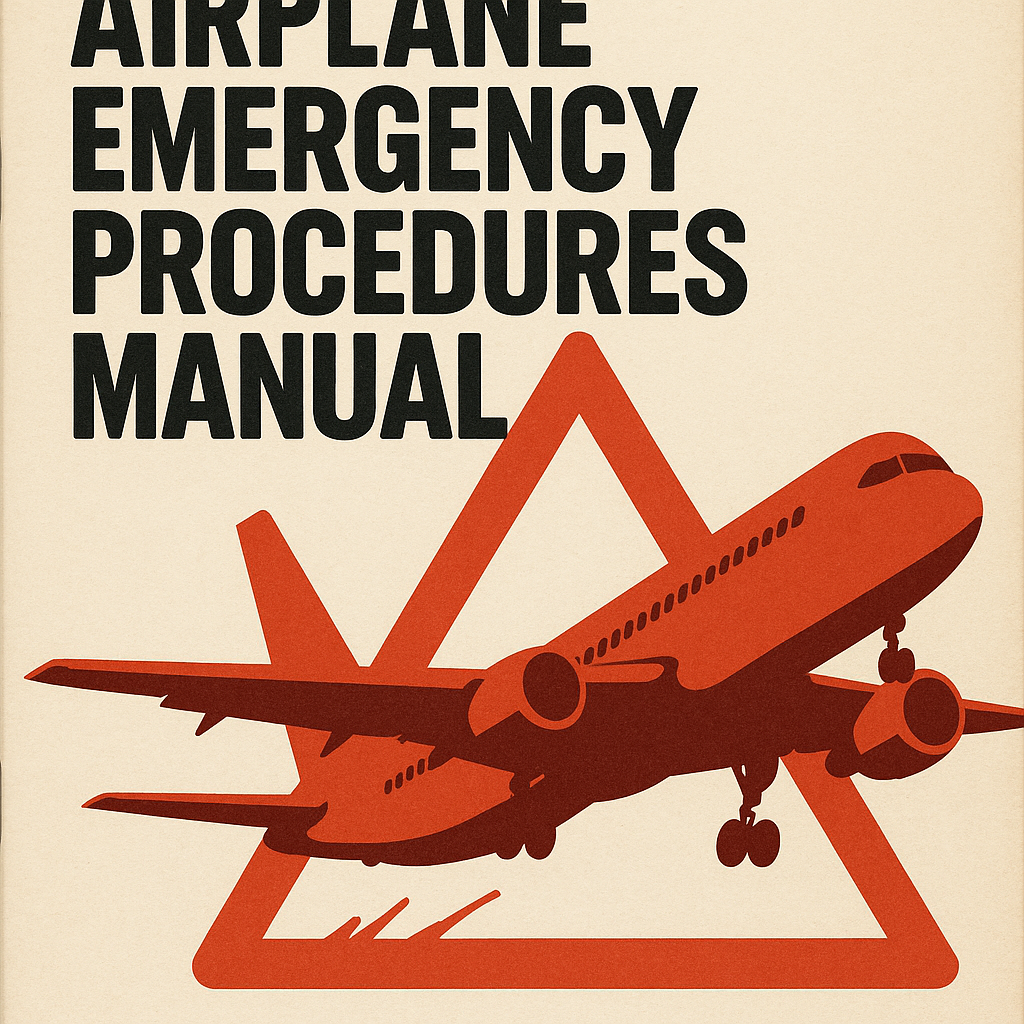The CCIE certification represents the pinnacle of networking expertise and is one of the most prestigious credentials in the IT industry. Earning this certification requires dedication, strategic planning, and comprehensive technical knowledge. Here’s your complete guide to achieving CCIE success.
Understanding the CCIE Certification
The CCIE validates expert-level knowledge in designing, implementing, operating, and troubleshooting complex enterprise networking infrastructure. Cisco offers several CCIE tracks including Enterprise Infrastructure, Security, Data Center, Collaboration, and Service Provider. Each track consists of two rigorous exams:
Written Exam (Core Exam): A 120-minute qualifying exam testing theoretical knowledge Lab Exam: An 8-hour practical, hands-on examination testing real-world implementation and troubleshooting skills
Prerequisites and Preparation Timeline
While Cisco doesn’t mandate prerequisites, most successful candidates have 5-7 years of networking experience. Plan for 12-18 months of dedicated preparation, though this varies based on your background and track choice.
Recommended Experience Before Starting:
- Strong foundation in CCNA and CCNP concepts
- Hands-on experience with enterprise networks
- Familiarity with multiple vendors and technologies
- Real-world troubleshooting experience
Phase 1: Building Your Foundation (Months 1-4)
Master the Core Technologies
Start by thoroughly understanding the exam blueprint (available on Cisco’s website). Focus on:
- Routing protocols: OSPF, EIGRP, BGP, including advanced features and optimization
- Switching technologies: VLANs, STP variants, VTP, EtherChannel, and Layer 2/3 concepts
- Network services: DHCP, DNS, NTP, SNMP, QoS, multicast
- Security fundamentals: ACLs, AAA, VPNs, firewall technologies
- Automation and programmability: Python, APIs, network automation tools
Study Resources
- Official Cisco Learning Materials: Utilize Cisco Press books and official certification guides
- OCG (Official Cert Guide): Comprehensive coverage of exam topics
- Cisco Live presentations: Free technical sessions covering advanced topics
- RFC documents: Understand protocol specifications at a deep level
- Vendor documentation: Cisco Configuration Guides are invaluable
Develop a Study Schedule
Commit to 15-25 hours per week minimum. Create a structured plan:
- Morning review sessions (1-2 hours)
- Evening deep-dive study (2-3 hours)
- Weekend lab practice (8-12 hours)
Phase 2: Written Exam Preparation (Months 4-6)
Study Strategy
The written exam tests breadth of knowledge across all domains. Focus on:
Conceptual Understanding: Don’t just memorize; understand the “why” behind technologies Exam-Specific Training: Use resources like:
- INE (Internetwork Expert)
- Orhan Ergun Training
- NetworkLessons
- CBT Nuggets
- Pluralsight
Practice Testing
- Take diagnostic exams to identify weak areas
- Use Cisco’s official practice exams
- Join study groups and forums (NetworkEngineering subreddit, Cisco Learning Network)
- Review incorrect answers thoroughly—understand why you were wrong
Time Management
During the written exam:
- Read questions carefully—look for qualifiers like “best,” “most,” “least”
- Flag difficult questions and return to them
- Watch for scenario-based questions requiring multiple steps
- Allocate roughly 60 seconds per question
Phase 3: Lab Exam Preparation (Months 6-18)
The lab exam is where most candidates face challenges. It tests practical skills in three sections:
Lab Exam Structure
- Design (3 hours): Network design based on requirements
- Deployment (3 hours): Implement configurations from scratch
- Troubleshooting (2 hours): Identify and fix pre-existing issues
Building Your Lab Environment
Hardware Option:
- Invest in used Cisco equipment (routers, switches, ASAs)
- Build a home rack with minimum 8-10 devices
- Cost: $3,000-$8,000
Virtual Lab Option (Recommended):
- EVE-NG or GNS3: Free virtualization platforms
- VIRL/CML: Cisco’s official virtualization tool ($199/year)
- Cloud-based labs: INE Rack Rentals, Cisco DevNet Sandbox
Hybrid Approach: Mix physical and virtual equipment for optimal learning and cost-efficiency.
Practice Lab Methodology
Month 6-10: Technology Labs Focus on individual technologies:
- Configure each protocol from scratch repeatedly
- Master every feature and option
- Document configurations for reference
- Time yourself—speed matters
Month 10-14: Integration Labs Combine multiple technologies:
- Multi-protocol scenarios
- Complex topologies (50+ devices)
- Integrated security and services
- Real-world design scenarios
Month 14-18: Full-Scale Mock Labs
- Purchase or access full 8-hour practice labs
- Simulate actual exam conditions
- No breaks, no documentation (except allowed resources)
- Identify and work on weak areas
Essential Lab Skills
Configuration Speed:
- Develop notepad templates for common configurations
- Master CLI shortcuts and efficiency techniques
- Use configuration shortcuts (ranges, macros)
- Type without looking at keyboard
Troubleshooting Methodology:
- Understand the expected behavior
- Identify symptoms systematically
- Isolate the problem domain
- Develop and test hypotheses
- Implement and verify solutions
- Document findings
Verification Commands: Create a mental checklist of verification commands for each technology:
- show ip interface brief
- show ip route
- show ip protocols
- show running-config
- show interfaces status
- Debug commands (use cautiously)
Phase 4: Advanced Preparation Techniques
Join a Bootcamp (Optional but Valuable)
Consider intensive training:
- INE Bootcamp: 12-week structured program
- Cisco official bootcamps: Instructor-led training
- Micronics Training: Renowned for CCIE preparation
- Cost: $5,000-$10,000
Create a Study Group
- Find 3-5 serious candidates
- Weekly video calls to discuss topics
- Peer teaching reinforces knowledge
- Share lab scenarios and experiences
- Hold each other accountable
Mental and Physical Preparation
The 8-hour lab is grueling:
- Stamina training: Practice 8-hour sessions multiple times
- Physical fitness: Regular exercise improves focus and endurance
- Sleep schedule: Maintain consistent sleep patterns
- Nutrition: Plan what to eat during breaks
- Stress management: Practice meditation or breathing exercises
Exam Day Strategies
Written Exam Tips
- Arrive 30 minutes early
- Read all questions carefully
- Don’t overthink—trust your preparation
- Mark questions for review but keep moving forward
- Submit with confidence
Lab Exam Tips
Before the Exam:
- Scout the testing location beforehand
- Get adequate rest (7-8 hours minimum)
- Eat a protein-rich breakfast
- Arrive 45 minutes early
- Bring water and snacks (if allowed)
During the Exam:
Time Management:
- Design: 3 hours (complete all sections)
- Deploy: 3 hours (prioritize high-point tasks)
- Troubleshoot: 2 hours (systematic approach)
Critical Rules:
- Read ALL instructions before starting any section
- Understand the topology completely
- Don’t assume anything—verify everything
- Save configurations frequently
- Test your solutions before moving on
- If stuck, move on and return later
Design Section Strategy:
- Read requirements multiple times
- Address all stated requirements
- Consider scalability and best practices
- Provide clear, well-documented designs
- Review before submitting
Deployment Section Strategy:
- Start with foundational configurations (interfaces, routing)
- Build in logical order (bottom-up or top-down)
- Verify each step before proceeding
- Use show commands liberally
- Ping and traceroute to verify connectivity
Troubleshooting Section Strategy:
- Read trouble tickets carefully
- Identify expected vs. actual behavior
- Use systematic methodology
- Verify your fixes actually resolve issues
- Document what you changed
Break Strategy:
- Take a 5-10 minute break after design section
- Quick snack and restroom during deployment (if needed)
- Stay hydrated but don’t over-drink
- Light stretching to maintain focus
Common Pitfalls to Avoid
- Rushing through preparation: Taking the exam before you’re truly ready
- Ignoring weak areas: Focus on what you’re bad at, not just what you enjoy
- Neglecting documentation: Practice using only allowed documentation
- Poor time management: Spending too long on low-point tasks
- Panic during exam: Stay calm—panic leads to mistakes
- Not reading requirements: Missing key details in instructions
- Overcomplicating solutions: Simpler solutions are often better
- Forgetting to save: Lose work if you don’t save configurations
- Not verifying solutions: Assume configurations work without testing
After Passing (or Failing)
If You Pass:
- Celebrate appropriately—you’ve achieved something remarkable
- Update LinkedIn and resume immediately
- Join CCIE community groups
- Consider mentoring aspiring candidates
- Maintain certification through continuing education
If You Don’t Pass:
- Don’t be discouraged—many CCIEs failed on first attempt
- Review your exam performance report carefully
- Identify specific weak areas
- Schedule more targeted practice
- Wait 30 days before reattempting lab (Cisco policy)
- Adjust your study strategy based on experience
Cost Breakdown
Total Investment: $7,000-$15,000
- Written exam: $400
- Lab exam: $1,600 (per attempt)
- Study materials: $500-$1,500
- Lab equipment/rentals: $1,000-$5,000
- Training courses: $2,000-$8,000 (optional)
- Travel and accommodation: $500-$1,500
Career Benefits
The CCIE certification opens significant doors:
- Salary increase: $20,000-$50,000 average increase
- Job opportunities: Access to senior/principal network engineer roles
- Industry recognition: Immediate credibility with employers and peers
- Consulting opportunities: Premium rates for contract work
- Career advancement: Fast-track to network architect and management positions
Insights
Passing the CCIE is not about genius – it’s about dedication, structured preparation, and persistence. The certification proves you can handle complex networking challenges under pressure. Many candidates take multiple attempts, and that’s perfectly normal.
Key Success Factors:
- Consistent daily practice
- Hands-on lab experience (critical)
- Understanding, not memorization
- Real-world experience combined with study
- Mental and physical preparation
- Learning from failures
- Community engagement and support
The journey is challenging but incredibly rewarding. Start today, stay committed, and join the ranks of networking elite. Your CCIE certification awaits.
Remember: Every CCIE started exactly where you are now. The difference between those who have it and those who don’t is simply perseverance and proper preparation. You can do this.
Good luck on your CCIE journey! The networking world needs more certified experts.