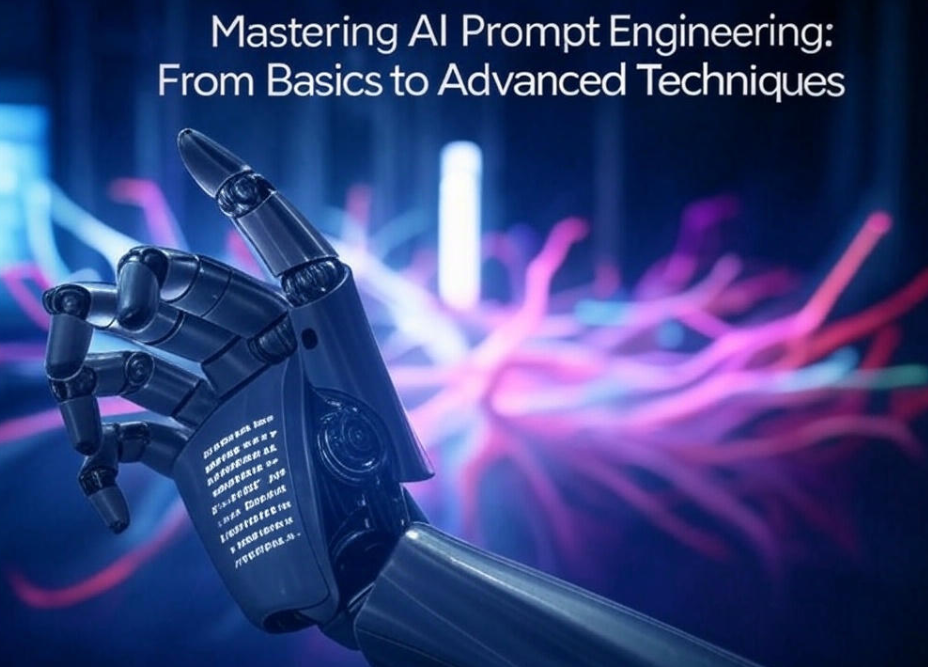When developing machine learning models, one of the most common bugs developers encounter is data leakage, which leads to overly optimistic performance metrics during training but poor generalization on unseen data. This tutorial will guide you through identifying, debugging, and fixing data leakage, with practical steps and a Python example using scikit-learn. By the end, you’ll have a clear process to ensure your model performs reliably in production.
What is Data Leakage?
Data leakage occurs when information from the test set (or future data) unintentionally influences the training process, causing the model to “cheat” by learning patterns it wouldn’t have access to in a real-world scenario. This bug often results in inflated accuracy during validation but disastrous performance when the model is deployed.
Common causes include:
- Including target-related features in the training data (e.g., using the target variable to create features).
- Improper train-test splitting, such as preprocessing data before splitting.
- Using future data in time-series problems (e.g., using tomorrow’s stock price to predict today’s).
Let’s walk through how to identify and fix this bug step by step.
Step 1: Identify the Symptoms of Data Leakage
The first sign of data leakage is an unusually high performance on your validation set that doesn’t hold up when you test on truly unseen data. For example:
- Your model achieves 98% accuracy on validation but drops to 60% on a new dataset.
- Features in your model seem to have an unrealistically strong correlation with the target.
To confirm, inspect your pipeline for potential leakage points:
- Did you preprocess (e.g., scale, normalize, or impute) your data before splitting it into train and test sets?
- Are you using features that directly or indirectly include the target variable?
- In time-series data, are you ensuring that training data only includes past information?
Step 2: Rebuild Your Pipeline to Prevent Leakage
The most common fix for data leakage is to ensure a proper train-test split and preprocess data correctly. Here’s how to do it:
2.1 Split Data First
Always split your dataset into training and test sets before any preprocessing. This mimics the real-world scenario where your model won’t have access to test data during training.
2.2 Preprocess Within a Pipeline
Use a pipeline to handle preprocessing steps like scaling or imputation. This ensures that transformations are applied separately to the training and test sets, preventing leakage.
2.3 Feature Engineering
Avoid creating features that use the target variable or future data. For example, if predicting house prices, don’t use a feature like “average price in the neighborhood” if that average includes the target house’s price.
Step 3: Example – Fixing Data Leakage in a Classification Model
Let’s walk through a practical example using Python and scikit-learn. We’ll build a classification model to predict whether a customer will churn, and we’ll fix a data leakage issue in the process.
3.1 The Buggy Approach (With Data Leakage)
Here’s an incorrect approach where we preprocess the data before splitting, leading to leakage:
import pandas as pd
import numpy as np
from sklearn.preprocessing import StandardScaler
from sklearn.model_selection import train_test_split
from sklearn.ensemble import RandomForestClassifier
from sklearn.metrics import accuracy_score
# Sample dataset (simplified)
data = pd.DataFrame({
'age': [25, 30, 35, 40, 45, 50, 55, 60],
'income': [30000, 45000, 50000, 60000, 70000, 80000, 90000, 100000],
'churn': [0, 1, 0, 1, 0, 1, 0, 1]
})
# Incorrect: Preprocessing before splitting
scaler = StandardScaler()
X = data[['age', 'income']]
y = data['churn']
X_scaled = scaler.fit_transform(X) # Leakage happens here
# Split after preprocessing
X_train, X_test, y_train, y_test = train_test_split(X_scaled, y, test_size=0.2, random_state=42)
# Train model
model = RandomForestClassifier(random_state=42)
model.fit(X_train, y_train)
# Evaluate
y_pred = model.predict(X_test)
print(f"Accuracy: {accuracy_score(y_test, y_pred):.2f}")
Problem: Scaling the data before splitting means the scaler uses information from both the training and test sets to compute the mean and standard deviation. This leaks test set information into the training process, leading to overly optimistic results.
3.2 The Correct Approach (No Leakage)
Now, let’s fix the pipeline to prevent leakage:
import pandas as pd
import numpy as np
from sklearn.preprocessing import StandardScaler
from sklearn.model_selection import train_test_split
from sklearn.ensemble import RandomForestClassifier
from sklearn.metrics import accuracy_score
from sklearn.pipeline import Pipeline
# Sample dataset (simplified)
data = pd.DataFrame({
'age': [25, 30, 35, 40, 45, 50, 55, 60],
'income': [30000, 45000, 50000, 60000, 70000, 80000, 90000, 100000],
'churn': [0, 1, 0, 1, 0, 1, 0, 1]
})
# Correct: Split data first
X = data[['age', 'income']]
y = data['churn']
X_train, X_test, y_train, y_test = train_test_split(X, y, test_size=0.2, random_state=42)
# Create a pipeline to handle preprocessing and modeling
pipeline = Pipeline([
('scaler', StandardScaler()), # Scaling happens after the split
('classifier', RandomForestClassifier(random_state=42))
])
# Train the pipeline
pipeline.fit(X_train, y_train)
# Evaluate
y_pred = pipeline.predict(X_test)
print(f"Accuracy: {accuracy_score(y_test, y_pred):.2f}")
Fix Explained: By splitting the data first and using a Pipeline, we ensure that the StandardScaler is fit only on the training data. When the test data is transformed, it uses the training set’s mean and standard deviation, preventing leakage. The pipeline also makes the process cleaner and more reproducible.
Step 4: Additional Tips to Avoid Data Leakage
- Cross-Validation: When using cross-validation, ensure that preprocessing is done within each fold. Scikit-learn’s
Pipelinehandles this automatically. - Time-Series Data: For time-series tasks, use a time-based split (e.g., train on past data, test on future data) to avoid using future information.
- Feature Selection: Perform feature selection (e.g., removing low-variance features) only on the training set, not the entire dataset.
- Sanity Check: After training, test your model on a completely separate, unseen dataset to confirm its performance.
Step 5: Test and Monitor in Production
Once you’ve fixed the leakage, deploy your model and monitor its performance on real-world data. If the model’s accuracy drops significantly in production, there might still be subtle leakage or a mismatch between training and production data distributions. Investigate by:
- Comparing feature distributions between training and production data.
- Checking for new features in production that weren’t available during training.
Insights
Data leakage is a sneaky but common bug in machine learning development that can lead to misleading results and failed deployments. By splitting your data properly, using pipelines, and being mindful of feature engineering, you can prevent leakage and build models that generalize well. The example above shows how a small change in your workflow can make a big difference in model reliability. With these steps, you’re well-equipped to tackle this pervasive issue and develop robust machine learning models.