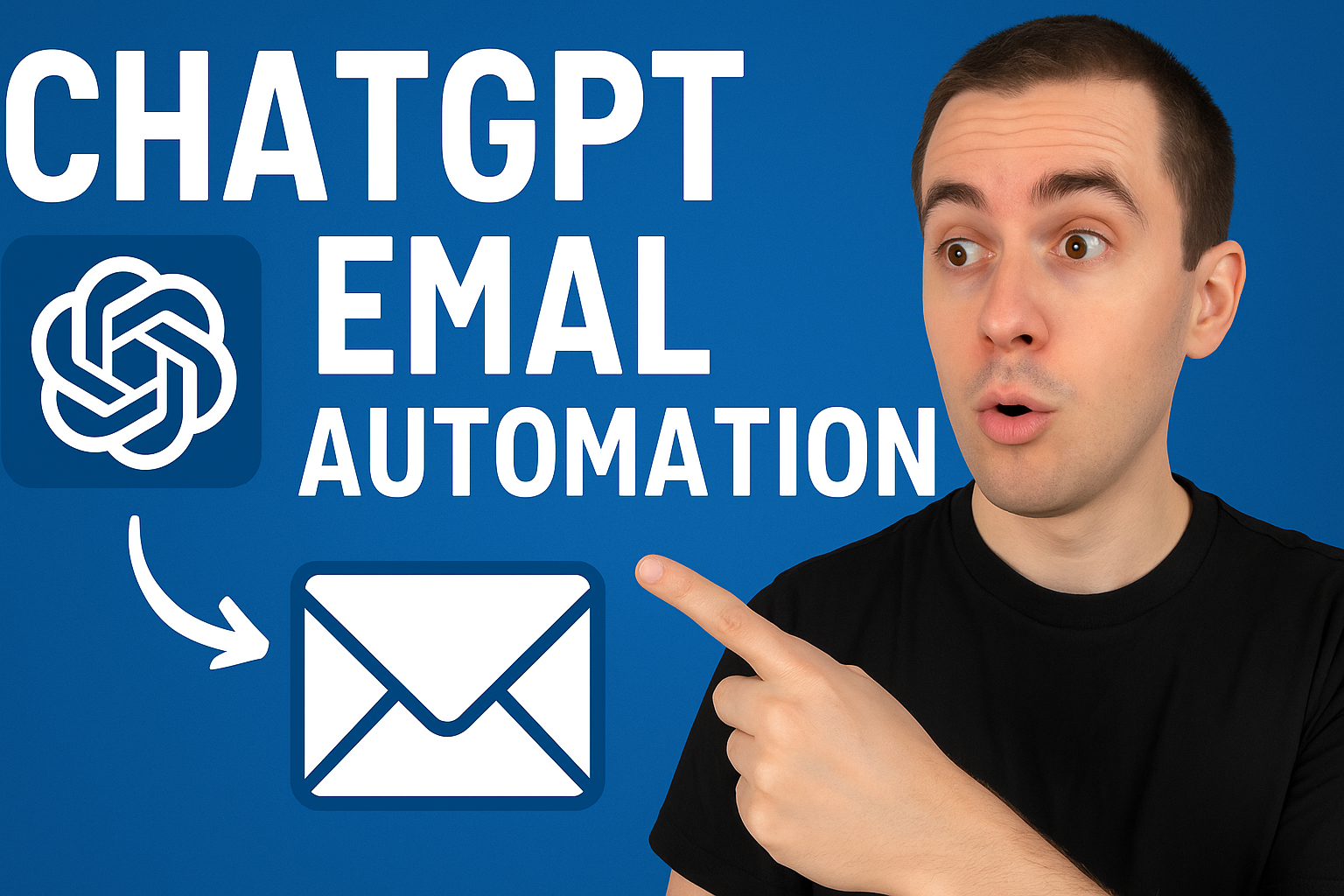I’ll be honest with you – when I first heard about AI writing tools, I rolled my eyes so hard I nearly sprained something. Another tech gimmick promising to solve all my problems? Yeah, right. But here I am, eighteen months later, using these tools almost daily and actually impressed by what they can do when you know how to work with them properly.
Let me walk you through what I’ve learned about using AI-powered writing tools for blogging and content creation, without the marketing fluff or unrealistic promises.
What Are We Actually Talking About Here?
AI writing tools are basically software programs that use artificial intelligence to help you create written content. They’re trained on massive amounts of text from the internet and can generate everything from blog posts to social media captions. Think of them as incredibly well-read writing assistants who never sleep and don’t judge your terrible first drafts.
The popular ones you’ve probably heard about include ChatGPT, Claude, Jasper, Copy.ai, and Writesonic. Each has its own personality and strengths, which we’ll get into later.
Starting With the Right Mindset
Before we dive into the how-to stuff, let’s get something straight: AI writing tools are not going to replace you. They’re not going to pump out perfect blog posts while you sip margaritas on a beach. What they will do is make your life significantly easier if you use them correctly.
I like to think of AI as a really smart intern. You wouldn’t hand an intern your login credentials and tell them to “just handle the blog,” right? You’d give them guidance, review their work, and add your own expertise. Same deal here.
Finding the Right Tool for Your Needs
Not all AI writing tools are created equal. Some are better for long-form content, others excel at snappy marketing copy, and some are great at brainstorming ideas.
When I’m working on blog posts, I typically use tools that can handle longer context and maintain consistency throughout a piece. For social media content, I prefer tools that can punch up language and make things more engaging quickly.
My advice? Try the free versions of several tools before committing to a paid subscription. Most offer free trials or limited free plans. Spend a week with each and see which one feels most natural to work with.
The Actual Process: How I Use AI for Blogging
Let me break down my real workflow, step by step. This isn’t theory – this is what actually works for me after lots of trial and error.
Research and Topic Generation
I start by using AI to help me brainstorm and validate topic ideas. Instead of asking “What should I write about?” (which gives generic results), I get specific. I’ll say something like: “I run a blog about sustainable living in urban apartments. My audience is mostly millennials who want to reduce their environmental impact but live in small spaces. Give me ten blog post ideas that solve specific problems they face.”
The AI usually gives me a mix of obvious and interesting ideas. I take those and do my own research to see what’s actually being searched for and what gaps exist in current content.
Creating a Solid Outline
This is where AI really shines. Once I have my topic, I ask the tool to create an outline. But here’s the trick – I give it context about my audience, the angle I want to take, and what I want readers to take away from the post.
For example: “Create a detailed outline for a blog post about composting in apartments. The reader is someone who’s never composted before and lives in a small space. Focus on practical, low-mess solutions. Include common concerns and how to address them.”
The outline I get back becomes my roadmap, but I always modify it based on my own knowledge and what I know my audience actually cares about.
Writing the First Draft
Here’s where people usually mess up. They try to generate an entire blog post in one go and end up with something that sounds robotic and generic. Don’t do that.
Instead, I work section by section. I’ll take the first section of my outline and ask the AI to write just that part, but I include specifics: tone, length, examples to include, and points to emphasize.
After each section, I read it, edit it heavily, add my own voice and examples, and then move to the next section. This way, the AI is helping me get words on the page, but I’m crafting the actual post.
Adding Your Human Touch
This is the most important part. Raw AI content often lacks personality, specific examples, and genuine insight. It can sound like it was written by someone who read about a topic but never actually experienced it.
I go through and add:
- Personal anecdotes and stories
- Specific examples from my own experience
- Opinions and hot takes
- Updated information the AI might not know
- Humor and personality quirks that make my writing distinctive
I also cut out the fluff. AI loves to be overly explanatory and use phrases like “it’s important to note” or “in today’s digital age.” Delete that stuff mercilessly.
Advanced Techniques That Actually Work
Once you’re comfortable with the basics, here are some pro moves:
Use AI for Multiple Perspectives
I’ll sometimes ask an AI tool to write the same section from different angles – one version more casual, one more professional, one more technical. Then I’ll cherry-pick the best parts from each.
Generate Examples and Analogies
Struggling to explain a complex concept? Ask the AI to give you five different analogies or examples. Even if none are perfect, they usually spark ideas for your own better explanation.
Fact-Checking and Research Assistance
AI can help you find information quickly, but never trust it blindly. I use it to give me starting points for research, then verify everything through actual sources. AI tools can hallucinate facts or give outdated information.
Repurposing Content
Once you have a blog post, AI tools are fantastic for repurposing. I can take my 2000-word blog post and ask the tool to create social media posts, an email newsletter version, or key takeaways for an infographic.
Common Mistakes to Avoid
Let me save you some headaches by sharing mistakes I’ve made or seen others make:
Publishing Raw AI Content: The biggest sin. Always edit and add your own voice. Google is getting better at detecting AI-generated content, and readers can definitely tell when something lacks human insight.
Being Too Vague With Prompts: “Write a blog post about marketing” will get you garbage. “Write a 300-word introduction for a blog post about email marketing for small bakeries, focusing on how to build a subscriber list from scratch” will get you something useful.
Not Reviewing for Accuracy: AI makes stuff up sometimes. It’s called hallucination in the AI world, and it’s a real problem. Always fact-check statistics, quotes, and specific claims.
Ignoring Your Brand Voice: AI has a default voice that can be pretty bland. Make sure you’re editing content to match how you actually communicate with your audience.
Using It as a Crutch: If you rely on AI for everything, you’ll stop developing your own skills and creativity. Use it to enhance your work, not replace your thinking.
The Ethics Conversation We Need to Have
Look, there’s ongoing debate about AI content. Some people think using AI is cheating. Others think it’s just the next tool in our arsenal, like spellcheck or grammar software.
My take? Be transparent where it makes sense, but also recognize that AI is just part of your process. If you’re heavily editing, adding original research, and contributing genuine insight, you’re creating original content. The AI is just helping you write it faster.
What’s not cool is passing off AI-generated content as entirely your own work when you haven’t added value to it, or using AI to pump out low-quality content en masse just to game search engines.
Is It Worth It?
After using AI writing tools for over a year, I can tell you that they’ve probably doubled my content output without sacrificing quality. But that’s because I use them strategically, not as a replacement for actual thinking and writing.
They’re especially valuable when you’re staring at a blank page, when you need to explain something complex, or when you’re repurposing content across platforms. They’re less valuable when you need deep expertise, controversial takes, or highly personal storytelling.
The tools keep getting better too. What was impressive six months ago is now standard, and new capabilities are being added regularly.
Your Action Plan
If you want to start using AI writing tools effectively:
- Pick one tool and learn it well before trying others
- Start with small tasks like outlines or brainstorming
- Develop a process for editing and adding your voice
- Set up templates for prompts that work well for your needs
- Track which approaches give you the best results
- Never publish without reviewing and editing
- Keep developing your own writing skills alongside using AI
Insights: AI writing tools are incredibly powerful when used correctly. They won’t replace good writers, but they’ll make good writers more efficient and productive. The key is treating them as collaborative tools rather than magic content machines.
Start experimenting, be patient with the learning curve, and remember that the best content always comes from combining AI’s capabilities with human creativity, experience, and insight. That’s where the magic actually happens.