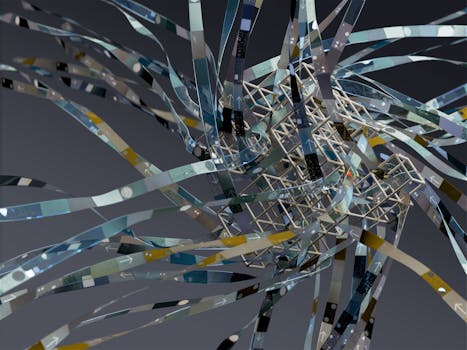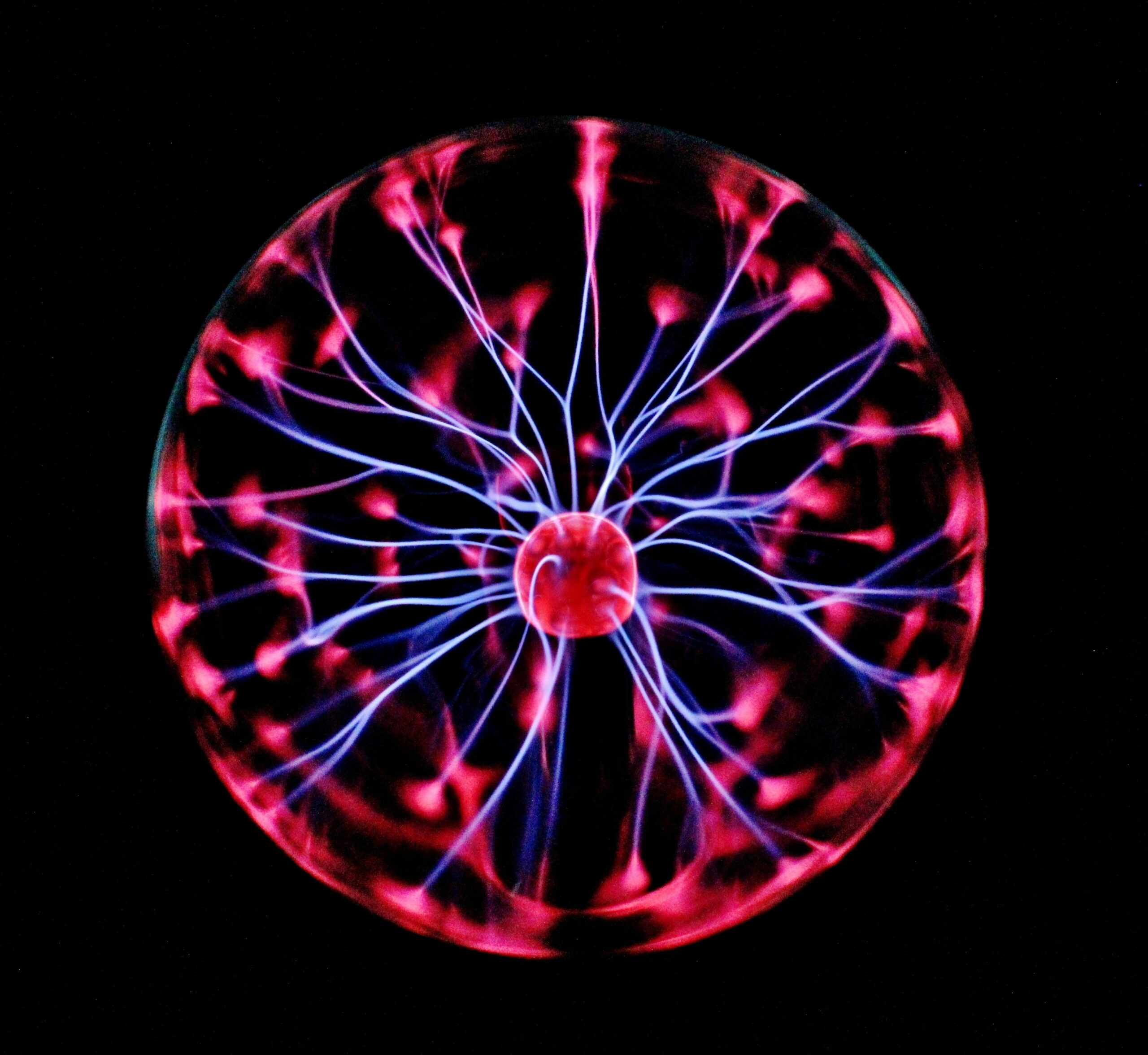Remember when browsers were just… browsers? You’d type in a URL, click some links, maybe bookmark a page if you were feeling organized. Well, OpenAI just threw that whole concept out the window. Yesterday, they unveiled ChatGPT Atlas, and honestly, I spent half the night thinking about what this means for how we’re going to use the internet from now on.
What Exactly Is Atlas?
ChatGPT Atlas is OpenAI’s first web browser that integrates ChatGPT directly into the browsing experience. But calling it “just another browser” is like calling a smartphone “just another phone.” Sure, it looks familiar at first glance – there’s still a search bar, tabs, bookmarks, all that good stuff. But underneath? That’s where things get wild.
The big idea here is simple but revolutionary: what if your browser actually understood what you were doing? What if instead of being a passive window to the internet, it was more like having a really smart assistant sitting next to you, ready to jump in whenever you needed help?
The Sidebar That Changes Everything
The browser features an “Ask ChatGPT” sidebar that allows users to interact with the chatbot directly without having to visit the ChatGPT website or app. This might sound like a small thing, but trust me, it’s not.
Here’s what hit me when I first read about this: how much time do we waste copying and pasting between tabs? You’re reading an article, you want to summarize it, so you copy the text, switch to ChatGPT, paste it in, wait for a response, then maybe copy that back to wherever you needed it. It’s clunky. It breaks your flow.
With Atlas, ChatGPT can see what’s on your screen without requiring you to copy and paste. You’re reading a recipe? Just ask ChatGPT to simplify it or convert the measurements. Looking at a product page? Ask for a pros and cons list. Reading code on GitHub? Get an instant explanation of what it does.
The sidebar stays with you as you browse, which means ChatGPT always has context. It’s not starting from scratch every time you ask a question.
Memory That Actually Remembers
Now this is where things get interesting – and maybe a little bit sci-fi. Atlas includes “browser memories” that allow ChatGPT to remember context from sites you visit and bring that information back when needed.
Let me give you a real-world example of why this matters. Say you spent last week looking at job postings. Dozens of them. Different companies, different roles, different requirements. Normally, that information lives scattered across your browser history, maybe some bookmarks if you were organized, probably some open tabs you keep meaning to look at again.
With Atlas, you could ask ChatGPT to find all the job postings you viewed last week and create a summary of industry trends to help you prepare for interviews. It remembers where you’ve been and what you’ve looked at, and it can actually do something useful with that information.
Before you start worrying about privacy (and you should think about privacy), OpenAI says browser memories are completely optional. You can view or archive memories at any time in settings, and deleting your browsing history also deletes any associated browser memories. There’s also a toggle in the address bar to prevent ChatGPT from seeing specific pages.
Agent Mode: Your Personal Internet Assistant
Here’s where Atlas gets really ambitious. Atlas includes an “agent mode” that enables ChatGPT to take actions and complete web-based tasks on behalf of users, though this feature is currently only available to Plus, Pro, and Business users.
What does this actually mean? Imagine you’re planning a dinner party. You found a recipe you like. You can give the recipe to ChatGPT and ask it to find a grocery store, add all the ingredients to a cart, and order them to your house. You’re not clicking through menus, searching for items, or manually building a shopping list. You’re just asking, and it’s happening.
Or say you’re booking a trip. The agent can complete tasks like booking reservations, flights, or shopping. It can fill out forms, navigate through checkout processes, and handle the tedious stuff while you focus on the actual decisions.
Now, I’ll be honest – AI agents are still figuring things out. Early versions of web-browsing AI agents have shown mixed results, working well for simple tasks but struggling with more complex automation. But the fact that OpenAI is building this directly into a browser? That’s a big bet on where they think this technology is heading.
How Atlas Actually Works Day-to-Day
Let me walk you through what using Atlas actually looks like, based on what OpenAI has shown.
You open Atlas, and instead of seeing a blank page or a grid of your most visited sites, you see a ChatGPT-style prompt. For searches, the browser opens with a ChatGPT-based response, but includes quick access tabs to reach traditional search results, images, and other options. So you’re getting the AI answer first, but you can still drop into regular search if you want.
As you browse, there’s always that “Ask ChatGPT” button in the corner. Click it, and the sidebar opens up. The AI can see what you’re looking at and respond accordingly. ChatGPT can provide page summaries, compare products, answer questions about website content, and even edit and check code.
There’s also something called “Cursor Chat” for editing text directly in your browser. Working on an email in Gmail? You can ask ChatGPT to rewrite it more professionally, make it shorter, or adjust the tone – all without leaving the page.
The Competition Is Getting Real
Let’s talk about the elephant in the room: Google. Google Chrome currently holds approximately 72% of the global browser market. That’s a massive lead. But here’s the thing – dominant players don’t stay dominant forever, especially when there’s a fundamental shift in how people want to use technology.
OpenAI isn’t alone in thinking AI changes everything about browsing. Several companies have launched AI-powered browsers recently, including Perplexity’s Comet and The Browser Company’s Dia, while Google and Microsoft have added AI features to Chrome and Edge.
When OpenAI announced Atlas, Alphabet’s shares dropped, which tells you how seriously the market is taking this threat. Google has spent years building Chrome into the default choice for billions of people. Now they’re facing competition from a company that’s become synonymous with AI in the public imagination.
Google isn’t sitting still, of course. They’ve added their Gemini AI to Chrome and launched AI Overviews in search results. Microsoft has Copilot in Edge. This is turning into a full-blown AI browser war, and honestly? That’s great news for users. Competition drives innovation.
The Privacy Question We Need to Talk About
Look, I’d be doing you a disservice if I didn’t address the privacy concerns here. By default, OpenAI says it doesn’t use the content you browse to train its models. You can opt in if you want, but it’s not automatic. That’s good.
For business users, OpenAI says it won’t use their browsing data to train models at all. That’s also good, especially for companies worried about sensitive information.
But here’s what makes me pause: ChatGPT Atlas includes browser history functionality, meaning ChatGPT logs the websites you visit and what you do on them to make its answers more personalized. For Atlas to work the way it’s designed to work, it needs to see what you’re doing. That’s the trade-off.
Atlas does include an incognito mode where browsing isn’t linked to your ChatGPT account and isn’t saved in your browser history. You can also toggle visibility on a per-site basis. But you need to actively think about when you want privacy versus when you want the full AI assistant experience.
There’s also the question of what happens if this browser gets hacked, or if OpenAI’s policies change down the line. These are questions we should be asking about any browser, but they feel more pressing when that browser is explicitly designed to understand and remember everything you do online.
Who Can Use It Right Now?
Atlas launched on macOS initially, with support for Windows, iOS, and Android coming soon. The basic browser is available to all free users, which is pretty generous. You don’t need a paid ChatGPT subscription to try it out.
However, agent mode is only available to users on the Plus, Pro, and Business tiers at launch. So if you want the full “AI does tasks for you” experience, you’ll need to be paying for ChatGPT.
OpenAI is trying to incentivize adoption by offering increased ChatGPT data limits for seven days to users who set and maintain Atlas as their default browser. It’s available to both free and paid users, which is a nice touch.
What This Means for the Future
Sam Altman, OpenAI’s CEO, said something during the Atlas announcement that stuck with me. He said “Tabs are great but we haven’t seen a whole lot of innovation since then”, referring to the fact that browsers have looked basically the same for years.
He’s not wrong. We’ve gotten faster rendering, better security, sync features, extensions – but the fundamental interaction model hasn’t really changed. You still type or click to navigate. You still manage a million tabs. You still copy and paste between applications.
What if that all changes? What if the next generation of internet users doesn’t think about browsing as a series of discrete pages to visit, but as a conversation with an AI that can access and interact with the entire web on their behalf?
That’s the bet OpenAI is making with Atlas. Altman expressed confidence that a chatbot interface will eventually supplant a traditional browser’s URL bar. Instead of typing “weather.com” or searching for “weather in New York,” you just say “What’s the weather like today?” and get your answer.
For work tasks, imagine never having to manually fill out another expense report. You just tell your browser “File my expenses from last week,” and it finds your receipts, categorizes everything, and submits the report. Or “Schedule a meeting with everyone who was in yesterday’s standup” and it checks everyone’s calendars and sends the invites.
That’s the vision. Whether it works out that way is another question entirely.
The Challenges Ahead
Let’s be real: building a browser is hard. Google has thousands of engineers working on Chrome. Microsoft has been at this for decades with Internet Explorer and then Edge. Mozilla has been developing Firefox since 2002. These are mature products with millions of lines of code and countless edge cases figured out.
OpenAI is starting from scratch. During the livestream, Altman acknowledged “there’s a lot more to add” and said “this is still early days for this project”. That’s refreshingly honest, but it also means Atlas will likely have bugs, missing features, and rough edges.
There’s also the cost question. Adding a browser gives OpenAI access to more data and makes it a more integral part of the computing experience, but it’s likely to increase the company’s costs without immediately boosting revenue. Running AI models is expensive. Running them for every search query and every question someone asks while browsing? That’s really expensive.
And then there’s user behavior. Chrome didn’t become dominant overnight. It took years of being consistently faster and better than Internet Explorer before people switched. Firefox has a devoted following despite having a tiny market share. Safari is the default on billions of Apple devices. Getting people to change browsers is hard.
Should You Switch to Atlas?
Here’s my honest take: it depends what you want from your browser.
If you’re the kind of person who already uses ChatGPT all the time – copying URLs into it, asking it to summarize articles, using it to help write emails – then Atlas probably makes sense for you. It removes friction from a workflow you’re already doing.
If you’re privacy-conscious and don’t love the idea of an AI seeing everything you do online, maybe hold off. Or at least be very deliberate about using the privacy controls and understanding what data is being collected.
If you’re deeply embedded in Chrome’s ecosystem with a million extensions, saved passwords, and years of bookmarks, switching is a bigger ask. Though Atlas does allow you to import data from other browsers like Chrome and Safari when you first set it up.
For most people, I’d say it’s worth trying, especially since it’s free for basic use. Download it on your Mac, play around with it for a week, see how it feels. You can always switch back if it’s not for you.
The Bigger Picture
Zoom out for a second and think about what’s really happening here. We’re watching the internet transform in real-time. For thirty years, the web has been about documents – pages you visit, links you click, information you search for and read.
AI is changing that model. Instead of finding information, you’re having conversations. Instead of clicking through ten pages to complete a task, you’re describing what you want and having it done for you. Instead of managing tools and applications yourself, you’re delegating to an AI that can navigate all of them on your behalf.
Atlas is OpenAI’s entry into that transformation. Whether it succeeds or fails, whether it becomes the dominant browser or a footnote in tech history, it represents something important: a genuine attempt to rethink how we interact with the internet.
And that’s exciting. Even if you never use Atlas, the competition it creates will push Google, Microsoft, Apple, and others to innovate faster. We’ll get better browsers, better AI features, and ultimately a better internet experience because of it.
Insights
OpenAI launching a browser felt inevitable in hindsight. They’ve been building toward this for a while – first with ChatGPT itself, then adding web search, then developing agents that can interact with websites. A browser is the natural next step.
What makes Atlas interesting isn’t just that it exists, but what it represents about where AI is heading. We’re moving from tools that do what we tell them to tools that understand what we want and figure out how to do it. From assistants that need explicit instructions to assistants that have context and can work independently.
That’s a big shift. It comes with challenges – privacy concerns, reliability questions, the risk of becoming too dependent on AI intermediaries between us and the web. But it also comes with possibilities.
For now, Atlas is a version 1.0 product. It’ll have issues. It’ll be missing features you want. But it’s also a glimpse at how we might be browsing the web five years from now. And honestly? That future looks pretty interesting.
So yeah, OpenAI just dropped a browser. And while Chrome isn’t going anywhere tomorrow, the browser wars just got a lot more interesting. Welcome to the age of AI-powered web browsing. Things are about to get weird – in the best possible way.