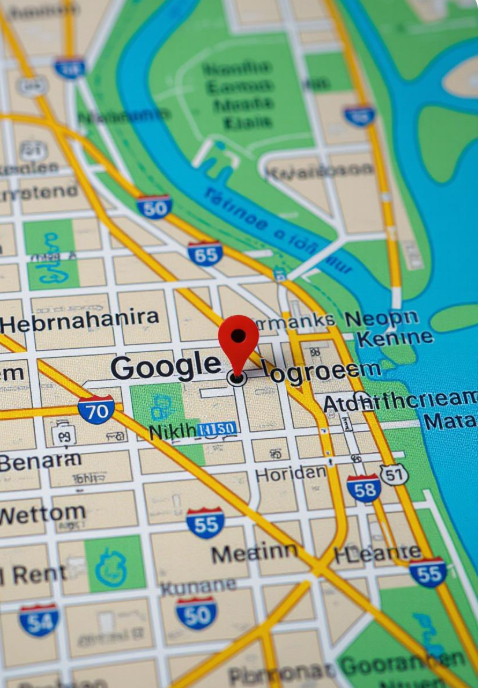In today’s digital age, online payment platforms like PayPal have become essential for seamless transactions, whether you’re shopping online, sending money to friends, or running a business. However, with convenience comes risk. Scammers are increasingly targeting PayPal users with sophisticated schemes, prompting a wave of concern among account holders. A recent article from Edinburgh Live highlighted the urgency of staying vigilant, as fraudsters exploit vulnerabilities in online payment systems. To help you safeguard your funds and personal information, here are 10 new rules inspired by the latest trends in PayPal scams, designed to keep your account secure.
The Growing Threat of PayPal Scams
PayPal processes billions of transactions annually, making it a prime target for cybercriminals. From phishing emails to fake invoices, scammers are constantly evolving their tactics. According to recent reports, fraud attempts have surged, with many users receiving deceptive messages claiming to be from PayPal. These scams often trick users into revealing login credentials or sending money to fraudulent accounts. The urgency to protect your PayPal account has never been greater, and following these 10 rules can help you stay one step ahead of the criminals.
Rule 1: Verify Every Email and Message
One of the most common PayPal scams involves phishing emails or text messages that appear to come from PayPal. These messages often urge you to click a link to resolve an account issue or claim a payment. Always verify the sender’s email address. Official PayPal emails come from addresses ending in “@paypal.com.” If you receive a suspicious message, don’t click any links. Instead, log in to your PayPal account directly through the official website or app to check for alerts.
Rule 2: Enable Two-Factor Authentication (2FA)
Two-factor authentication adds an extra layer of security to your PayPal account. By requiring a second form of verification—such as a code sent to your phone or email—2FA makes it harder for hackers to access your account, even if they have your password. Go to your PayPal security settings and enable 2FA immediately. This simple step can prevent unauthorized access and protect your funds.
Rule 3: Use Strong, Unique Passwords
A weak password is an open invitation for scammers. Create a strong, unique password for your PayPal account that includes a mix of letters, numbers, and special characters. Avoid reusing passwords across multiple platforms, as a breach on another site could compromise your PayPal account. Consider using a reputable password manager to generate and store complex passwords securely.
Rule 4: Be Wary of Fake Invoices
Scammers often send fake invoices through PayPal, claiming you owe money for a product or service you never purchased. These invoices may include urgent language to pressure you into paying quickly. Always double-check the sender’s details and the transaction description. If you’re unsure, contact the sender directly using verified contact information, not the details provided in the invoice. Report suspicious invoices to PayPal immediately.
Rule 5: Avoid Public Wi-Fi for Transactions
Public Wi-Fi networks, such as those in cafes or airports, are convenient but often insecure. Hackers can intercept data transmitted over these networks, including your PayPal login credentials. Whenever possible, use a secure, private internet connection for financial transactions. If you must use public Wi-Fi, consider using a virtual private network (VPN) to encrypt your data.
Rule 6: Monitor Your Account Regularly
Regularly reviewing your PayPal account activity can help you spot unauthorized transactions early. Check your transaction history at least once a week and set up email or text notifications for account activity. If you notice anything suspicious, such as a payment you didn’t authorize, contact PayPal’s customer support immediately to report the issue and secure your account.
Rule 7: Don’t Share Your Account Details
Scammers may pose as PayPal representatives or buyers, asking for your login credentials, bank details, or other sensitive information. PayPal will never ask for your password or full financial details via email or phone. Never share your account information with anyone. If someone claims to need your details to process a payment, it’s likely a scam.
Rule 8: Verify Payment Recipients
Before sending money through PayPal, double-check the recipient’s email address or phone number. Scammers may create accounts with similar names or email addresses to trick you into sending money to the wrong person. If you’re paying for goods or services, use PayPal’s Goods and Services option, which offers buyer protection in case the transaction goes wrong.
Rule 9: Stay Informed About New Scams
Cybercriminals are constantly developing new ways to exploit PayPal users. Stay informed about the latest scam trends by following PayPal’s official blog, security alerts, and reputable news sources. For example, Edinburgh Live recently reported on a surge in PayPal-related fraud, urging users to remain cautious. Knowledge is power—knowing what to look for can help you avoid falling victim to emerging threats.
Rule 10: Report Suspicious Activity Immediately
If you suspect your PayPal account has been compromised or you’ve encountered a scam, act quickly. Contact PayPal’s customer support through the official website or app to report the issue. The sooner you report suspicious activity, the better your chances of recovering lost funds and securing your account. Additionally, file a report with your local authorities or a cybercrime reporting agency if you’ve been targeted.
Why These Rules Matter
The rise in PayPal scams underscores the importance of proactive account security. By following these 10 rules, you can significantly reduce your risk of falling victim to fraud. Cybersecurity is an ongoing effort, and staying vigilant is key to protecting your money and personal information. PayPal offers robust security features, but they’re only effective if you use them correctly.
Additional Tips for Safe Online Transactions
Beyond these rules, consider adopting broader cybersecurity practices. Keep your devices updated with the latest software patches, as these often include security fixes. Be cautious when downloading apps or clicking links, as malware can compromise your PayPal account. Finally, educate yourself about common scam tactics, such as “overpayment” scams, where fraudsters send fake payments and ask for refunds.
Insights
Your PayPal account is a gateway to convenient online transactions, but it’s also a target for scammers. By following these 10 new rules—verifying messages, enabling 2FA, using strong passwords, and more—you can protect your account from the growing wave of fraud. As highlighted by Edinburgh Live, the threat of PayPal scams is real, but with vigilance and the right precautions, you can stay safe. Take control of your account security today and enjoy the peace of mind that comes with knowing your funds are protected.
For more information on PayPal’s security features, visit their official website. If you’ve encountered a scam, report it to PayPal and stay informed about the latest threats. Stay safe, and keep your PayPal account secure