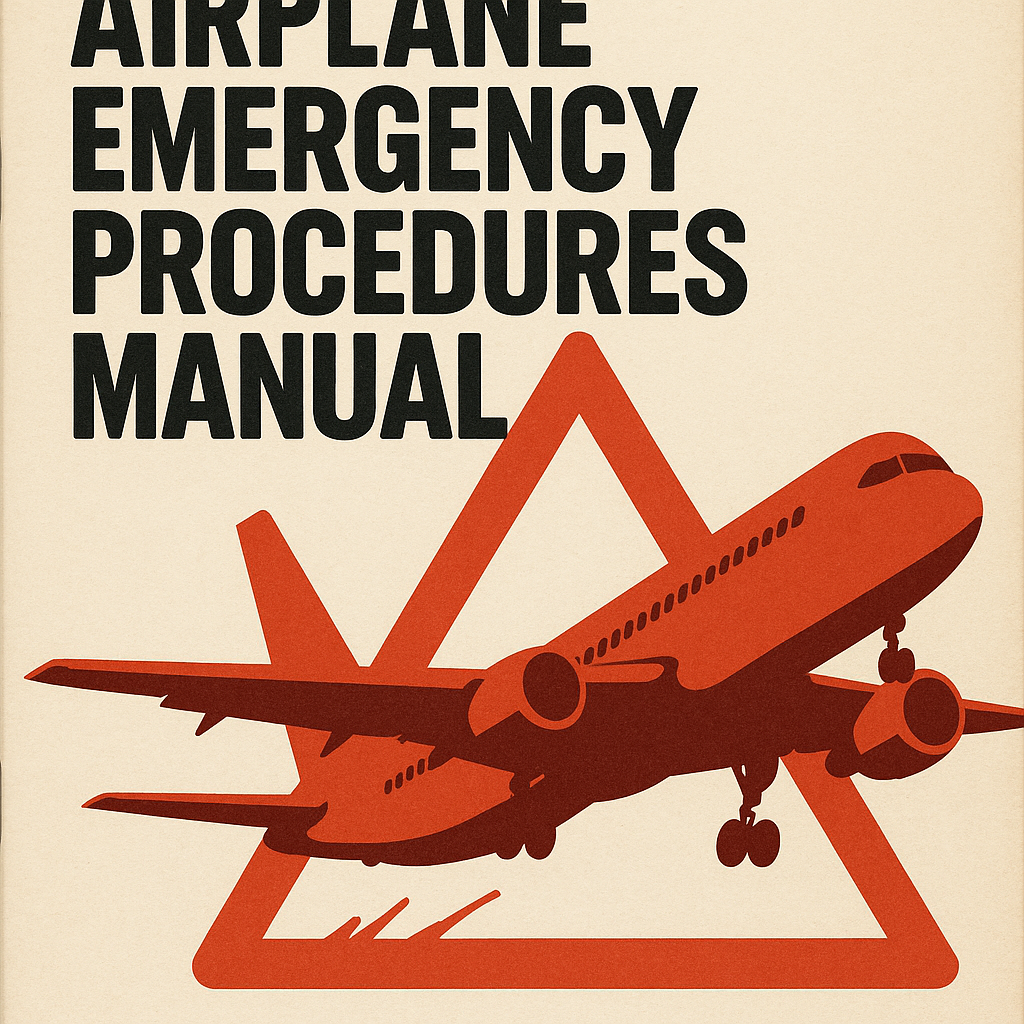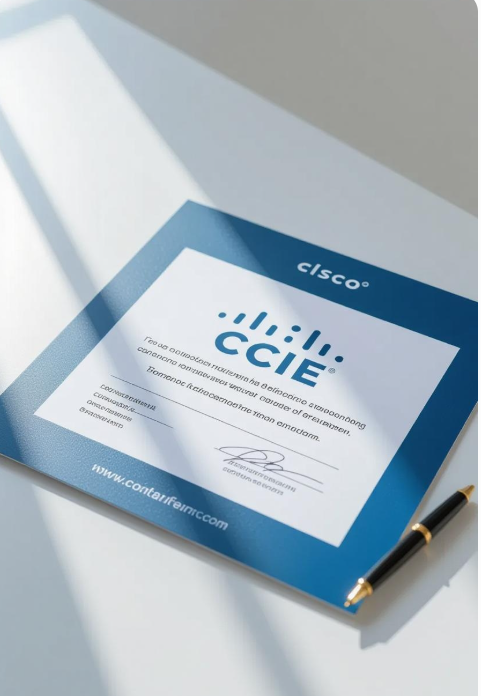Step 1: Understand the Core Concepts of Reinforcement Learning
Reinforcement learning revolves around an agent interacting with an environment to learn a policy that maximizes a reward. Here’s a breakdown of the key components:
- Agent: The decision-maker (e.g., a robot, a game player).
- Environment: The world the agent interacts with (e.g., a game, a simulation).
- State (s): A representation of the environment at a given time (e.g., the position of a player in a game).
- Action (a): The choices the agent can make (e.g., move left, jump).
- Reward (r): A scalar feedback signal from the environment after an action (e.g., +1 for a good move, -1 for a bad one).
- Policy (π): A strategy that maps states to actions (e.g., “if in state s, take action a”).
- Value Function (V): Estimates the expected cumulative reward starting from a state, following a policy.
- Q-Function (Q): Estimates the expected cumulative reward for taking a specific action in a state and following a policy thereafter.
The goal of RL is to find an optimal policy (π*) that maximizes the expected cumulative reward over time, often discounted by a factor γ (gamma) to prioritize immediate rewards over distant ones.
Step 2: Grasp the Mathematical Framework
Reinforcement learning is often modeled as a Markov Decision Process (MDP), defined by the tuple (S, A, P, R, γ):
- S: Set of states.
- A: Set of actions.
- P(s’|s, a): Transition probability of moving to state s’ from state s after taking action a.
- R(s, a, s’): Reward function for transitioning from s to s’ via action a.
- γ: Discount factor (0 ≤ γ < 1), balancing immediate vs. future rewards.
The agent’s objective is to maximize the expected discounted return:
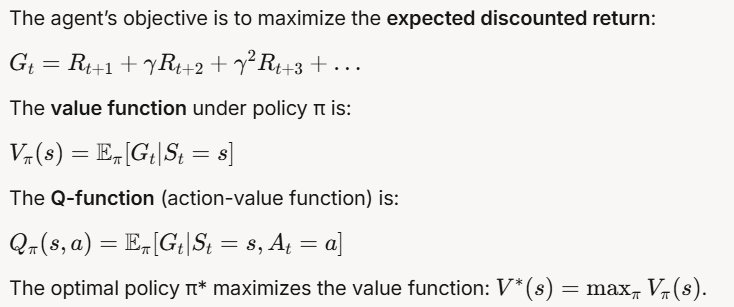
Step 3: Choose an RL Algorithm
For this tutorial, we’ll focus on Q-Learning, a simple yet powerful model-free RL algorithm. Q-Learning is an off-policy algorithm, meaning it learns the optimal policy even if the agent doesn’t follow it during training. It updates the Q-values using the Bellman equation:
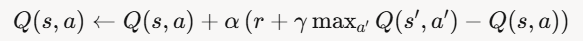
Where:
- α: Learning rate (how much to update Q-values).
- r: Immediate reward.
- γ: Discount factor.
- s’: Next state.
- a’: Next action.
Q-Learning uses an ε-greedy policy to balance exploration (trying new actions) and exploitation (choosing the best-known action):
- With probability ε, pick a random action.
- With probability (1-ε), pick the action with the highest Q-value.
Step 4: Set Up the Environment
We’ll use the OpenAI Gym library (now part of Gymnasium) to create a simple environment for our RL agent. The “FrozenLake-v1” environment is a good starting point. It’s a grid world where the agent must navigate from a start to a goal while avoiding holes.
Install Dependencies
First, install Gymnasium if you haven’t already:
pip install gymnasiumCreate the Environment
Here’s the setup in Python:
import gymnasium as gym
import numpy as np
# Create the FrozenLake environment
env = gym.make("FrozenLake-v1", is_slippery=False)
env.reset()
# Get the state and action space sizes
n_states = env.observation_space.n # 16 states in a 4x4 grid
n_actions = env.action_space.n # 4 actions (left, down, right, up)In FrozenLake:
- States: 16 positions on a 4×4 grid.
- Actions: 4 directions (0: left, 1: down, 2: right, 3: up).
- Rewards: +1 for reaching the goal, 0 otherwise.
- The agent starts at (0,0) and aims to reach the goal (3,3).
Step 5: Initialize the Q-Table
The Q-table stores the Q-values for each state-action pair. Initialize it with zeros:
# Initialize Q-table with zeros
Q = np.zeros((n_states, n_actions))
# Set hyperparameters
alpha = 0.1 # Learning rate
gamma = 0.99 # Discount factor
epsilon = 0.1 # Exploration rate
n_episodes = 1000 # Number of training episodes
max_steps = 100 # Max steps per episodeStep 6: Implement the Q-Learning Algorithm
Now, let’s write the training loop for Q-Learning. The agent will:
- Choose an action using the ε-greedy policy.
- Take the action, observe the reward and next state.
- Update the Q-table using the Bellman equation.
- Repeat until the episode ends (goal reached or max steps exceeded).
# Training loop
for episode in range(n_episodes):
state, _ = env.reset() # Reset environment, get initial state
done = False
step = 0
while not done and step < max_steps:
# Choose action (ε-greedy)
if np.random.uniform(0, 1) < epsilon:
action = env.action_space.sample() # Explore: random action
else:
action = np.argmax(Q[state, :]) # Exploit: best action
# Take action, observe reward and next state
next_state, reward, done, truncated, _ = env.step(action)
# Update Q-table
Q[state, action] = Q[state, action] + alpha * (
reward + gamma * np.max(Q[next_state, :]) - Q[state, action]
)
# Move to the next state
state = next_state
step += 1
# Optional: Decay epsilon to reduce exploration over time
epsilon = max(0.01, epsilon * 0.995)
print("Training completed!")Step 7: Test the Learned Policy
After training, test the agent by following the learned policy (always choosing the action with the highest Q-value):
# Test the agent
state, _ = env.reset()
done = False
total_reward = 0
while not done:
action = np.argmax(Q[state, :]) # Choose the best action
next_state, reward, done, truncated, _ = env.step(action)
total_reward += reward
state = next_state
env.render() # Visualize the agent's moves (if render mode is enabled)
print(f"Total reward: {total_reward}")
env.close()In FrozenLake, a total reward of 1.0 means the agent successfully reached the goal.
Step 8: Analyze and Improve
- Results: After 1000 episodes, the agent should learn a policy that reliably reaches the goal. If not, try adjusting hyperparameters (e.g., increase
n_episodes, tweakalphaorgamma). - Exploration vs. Exploitation: If the agent gets stuck, increase
epsilonto encourage more exploration. If it takes too long to converge, reduceepsilonor decay it faster. - Environment Complexity: FrozenLake is simple. For more complex environments (e.g., CartPole-v1), you might need advanced algorithms like Deep Q-Learning (DQN), which uses neural networks to approximate the Q-function.
Step 9: Explore Advanced RL Techniques
Once you’re comfortable with Q-Learning, consider these next steps:
- Deep Q-Learning (DQN): Uses a neural network to handle large state spaces (e.g., for Atari games).
- Policy Gradient Methods: Directly optimize the policy (e.g., REINFORCE, PPO).
- Actor-Critic Methods: Combine value-based and policy-based methods for better stability (e.g., A3C, SAC).
- Multi-Agent RL: Train multiple agents to cooperate or compete (e.g., in games like soccer).
Step 10: Apply RL to Real-World Problems
Reinforcement learning has applications in:
- Robotics: Teaching robots to walk or grasp objects.
- Gaming: Training AI to play games like chess or Go.
- Autonomous Driving: Optimizing navigation and decision-making.
- Finance: Portfolio management and trading strategies.
Start with a small project, like training an RL agent to play a simple game, and gradually tackle more complex challenges.
This tutorial provides a foundational understanding of reinforcement learning through Q-Learning. By experimenting with the code and exploring advanced techniques, you’ll be well on your way to mastering RL and applying it to real-world problems. Happy learning!