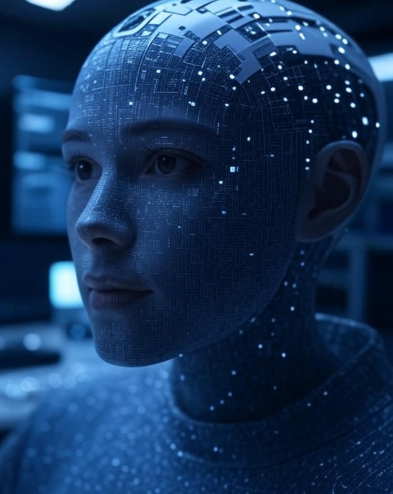The remote work revolution has fundamentally transformed how teams collaborate, communicate, and execute projects. As we navigate through 2025, artificial intelligence has become the cornerstone of productive remote work environments, offering solutions that transcend geographical boundaries and time zones. The right AI-powered tools can mean the difference between a scattered, inefficient team and a cohesive, high-performing unit that delivers exceptional results.
In this comprehensive guide, I’ll walk you through the ten most impactful AI productivity tools that are reshaping remote work in 2025. Each tool has been evaluated based on its practical applications, feature sets, and real-world impact on team productivity.
1. Notion AI – The All-in-One Workspace Amplified
Key Features:
Notion AI has evolved into an indispensable workspace that combines note-taking, project management, databases, and wikis with powerful AI capabilities. The 2025 version includes AI-powered content generation that can draft entire project briefs, meeting notes, and documentation from simple prompts. Its intelligent summarization feature can condense lengthy documents into actionable insights within seconds. The AI assistant also helps with brainstorming, translating content into multiple languages, and even identifying action items from meeting transcripts automatically.
The platform’s database functionality now includes predictive analytics that can forecast project timelines and resource allocation needs based on historical team performance. Notion AI seamlessly integrates with your existing workflows, learning from your team’s patterns to offer increasingly personalized suggestions.
Pros and Cons:
The primary advantage of Notion AI lies in its versatility – it truly is an all-in-one solution that can replace multiple disconnected tools. The learning curve, while present, pays dividends as teams discover new ways to optimize their workflows. The AI features feel native to the platform rather than bolted on, creating a cohesive experience.
However, the extensive feature set can initially overwhelm new users, and smaller teams might find they’re not utilizing the full platform’s capabilities. Some users report that the mobile experience, while improved, still doesn’t match the desktop functionality. Additionally, teams with very specific workflow requirements might find themselves working around Notion’s structure rather than with it.
Pricing Information:
Notion offers a free plan for individuals with limited features. The Plus plan costs $10 per user per month (billed annually) and includes unlimited file uploads and guests. The Business plan at $18 per user per month adds advanced permissions and admin tools. Notion AI is available as an add-on for $10 per member per month across all plans. Enterprise pricing is available upon request with custom features and dedicated support.
Real-World Use Case:
A distributed marketing team of fifteen people uses Notion AI to manage their content calendar, campaign briefs, and knowledge base. When planning a new product launch, the team lead inputs basic campaign parameters, and Notion AI generates a comprehensive project brief including suggested timelines, content ideas, and potential challenges. During weekly meetings, the AI automatically extracts action items and assigns them to team members based on their roles and current workload, reducing administrative time by 40%.
2. Fireflies.ai – Your AI Meeting Assistant
Key Features:
Fireflies.ai has become the gold standard for meeting intelligence in 2025. This AI assistant joins video calls across platforms including Zoom, Google Meet, and Microsoft Teams to automatically record, transcribe, and summarize conversations with remarkable accuracy. The tool captures speaker identification, generates searchable transcripts, and creates topic-based summaries that highlight key decisions, action items, and questions raised.
The advanced sentiment analysis feature can detect team engagement levels and flag potential concerns based on conversation tone. Its AI-powered search allows you to find specific moments in hours of recordings by searching for keywords or phrases. Fireflies also integrates with CRM systems to automatically log sales calls and extract critical information like budget discussions, pain points, and next steps.
Pros and Cons:
Fireflies excels at reducing the cognitive load of meeting participation – team members can focus on contributing rather than frantically taking notes. The integration ecosystem is robust, and the accuracy of transcriptions has improved dramatically, even with accents and technical jargon. The ability to create soundbites and share specific meeting moments enhances asynchronous collaboration.
On the downside, some participants may feel uncomfortable with AI recording tools, requiring clear communication about usage policies. The free tier has limitations that become restrictive for active teams. There can also be occasional privacy concerns depending on your industry’s compliance requirements, necessitating careful configuration of data retention policies.
Pricing Information:
Fireflies offers a free plan with 800 minutes of storage per seat and limited AI features. The Pro plan at $10 per user per month includes unlimited transcription credits and advanced search. The Business plan costs $19 per user per month with video recording, custom vocabulary, and team insights. Enterprise plans with advanced security and custom retention policies are available with custom pricing.
Real-World Use Case:
A software development team spread across three continents uses Fireflies.ai to maintain continuity despite never meeting simultaneously. When the European team wraps up their day, Fireflies automatically generates a comprehensive summary of their progress, blockers, and decisions. The Asian team starting their workday reviews these summaries in minutes rather than reading through hour-long transcripts, ensuring they can immediately continue work without delays or miscommunication.
3. Jasper AI – Content Creation at Scale
Key Features:
Jasper AI has established itself as the premier AI writing assistant for teams that produce significant content volumes. The 2025 version includes brand voice customization that ensures all generated content maintains your company’s unique tone and style. It can create blog posts, social media content, email campaigns, video scripts, and even long-form content like ebooks with minimal input.
The platform now features advanced SEO optimization tools that suggest keywords, meta descriptions, and content structures based on real-time search trends. Jasper’s campaign workflow feature allows entire content campaigns to be planned and drafted in a single session, maintaining consistency across multiple pieces. The collaborative workspace enables teams to edit, comment, and approve content within the platform.
Pros and Cons:
Jasper significantly accelerates content creation workflows, allowing small teams to produce output comparable to much larger departments. The quality of generated content has reached a level where it serves as an excellent first draft, requiring relatively minor human refinement. The template library and brand voice features ensure consistency across all team members’ output.
However, Jasper requires clear, detailed prompts to produce optimal results – there’s still a skill to effective AI prompting. The tool works best for formulaic content types and may struggle with highly nuanced or technical subjects requiring deep expertise. Some users find the pricing steep for small teams, and there’s an ongoing need to fact-check AI-generated content for accuracy.
Pricing Information:
Jasper no longer offers a free tier. The Creator plan starts at $49 per month for one user with 100,000 words per month. The Pro plan at $125 per month includes collaboration features and unlimited words for up to five users. Business plans with custom features, API access, and dedicated account management start at $625 per month. All plans include a 7-day money-back guarantee.
Real-World Use Case:
A three-person startup uses Jasper AI to compete with companies ten times their size in content output. Their content strategist creates detailed briefs, and Jasper generates first drafts of blog posts, LinkedIn articles, and email newsletters in the company’s voice. What previously took two days per piece now takes four hours, including editing and optimization. This efficiency has allowed them to increase their publishing frequency from twice monthly to twice weekly, driving a 250% increase in organic traffic.
4. Slack with AI Features – Communication Reimagined
Key Features:
Slack has integrated native AI capabilities that transform chaotic channel conversations into organized, actionable intelligence. The AI-powered channel summaries can catch you up on thousands of messages in seconds, highlighting the most important discussions, decisions, and unresolved questions. Smart threads automatically group related messages, reducing channel clutter and making conversations easier to follow.
The AI search functionality understands natural language queries and can surface relevant messages, files, and conversations from months ago based on context rather than just keywords. Slack AI also offers automated workflow suggestions based on recurring patterns in your team’s communication. The huddle transcription feature now provides real-time captions and post-huddle summaries for spontaneous audio conversations.
Pros and Cons:
Slack’s AI features address one of remote work’s biggest challenges – information overload. The channel summaries alone save significant time for team members returning from time off or joining new projects. The seamless integration means there’s no need to learn a new tool or change existing workflows. The platform’s extensive app ecosystem is complemented by AI that suggests relevant integrations based on usage patterns.
The drawbacks include the fact that AI features require the paid Business+ plan, making it expensive for smaller teams. The effectiveness of AI summaries depends heavily on team members using threads and channels appropriately. Some users find the AI suggestions intrusive or not relevant to their specific workflows. Additionally, the sheer volume of features can make Slack itself a source of distraction if not carefully managed.
Pricing Information:
Slack’s Free plan includes basic features without AI capabilities. The Pro plan at $8.75 per user per month includes unlimited message history and apps. The Business+ plan at $15 per user per month unlocks all AI features, advanced security, and compliance tools. Enterprise Grid pricing is customized based on company size and requirements. Annual billing provides approximately 18% savings.
Real-World Use Case:
A customer support team of twenty-five people across different time zones uses Slack AI to maintain service continuity. When urgent customer issues arise, the AI immediately identifies similar past conversations and suggests proven solutions, reducing resolution time by 35%. Team members starting their shifts use channel summaries to understand overnight developments in under two minutes, ensuring they can immediately begin addressing customer needs rather than spending thirty minutes catching up on messages.
5. Otter.ai – Transcription and Meeting Intelligence
Key Features:
Otter.ai specializes in converting speech to text with industry-leading accuracy and has expanded into comprehensive meeting intelligence. The service provides real-time transcription during meetings with automated speaker identification and highlights. Otter generates AI meeting notes that include summaries, action items, and key topics discussed, all timestamped for easy reference.
The collaborative features allow team members to comment, highlight, and add images directly to transcripts during or after meetings. OtterPilot can automatically join scheduled meetings and share summaries to Slack channels or via email. The 2025 version includes multilingual support and can detect when multiple languages are used in a single meeting, transcribing each appropriately.
Pros and Cons:
Otter excels in accessibility, making meetings inclusive for hearing-impaired team members and non-native speakers who benefit from reading along. The real-time transcription feature is remarkably accurate and enables better focus during meetings. The searchable database of all meetings creates an invaluable knowledge repository that can be referenced months later.
Limitations include occasional accuracy issues with heavy accents or poor audio quality. The free tier is restrictive for regular users, requiring an upgrade relatively quickly. Some features overlap with tools like Fireflies.ai, potentially creating redundancy in tech stacks. The mobile app experience, while functional, doesn’t offer the full feature set of the desktop version.
Pricing Information:
Otter offers a basic free plan with 300 monthly transcription minutes and 30 minutes per conversation. The Pro plan at $16.99 per month per user includes 1,200 monthly minutes and advanced features like custom vocabulary. The Business plan at $30 per user per month adds priority support, centralized billing, and advanced security. Volume discounts are available for larger teams.
Real-World Use Case:
A remote consulting firm uses Otter.ai to document all client meetings, creating a comprehensive record of requirements, decisions, and commitments. When disputes arise about project scope, they can instantly search their meeting database and locate exact conversations, complete with timestamps. This capability has reduced scope creep by 60% and strengthened client relationships through improved accountability. New team members joining ongoing projects can quickly get up to speed by reviewing relevant meeting transcripts rather than relying solely on documentation.
6. Asana Intelligence – Project Management Enhanced
Key Features:
Asana has integrated AI capabilities throughout its project management platform, creating what they call “Asana Intelligence.” The AI-powered smart fields automatically suggest task assignees, due dates, and priority levels based on project context and historical patterns. The workload balancing feature uses AI to detect when team members are overallocated and suggests task redistribution.
Asana Intelligence can generate project plans from simple descriptions, creating complete task breakdowns with dependencies and timelines. The smart goals feature tracks progress automatically and provides predictive insights about whether objectives will be met based on current velocity. Natural language processing allows users to create tasks and projects through conversational commands rather than form-filling.
Pros and Cons:
Asana Intelligence significantly reduces project setup time and helps prevent the common pitfall of team member burnout through intelligent workload management. The integration with communication tools ensures that project updates flow seamlessly across platforms. The visual project tracking appeals to different work styles, offering timeline, board, and list views enhanced by AI insights.
However, the AI features are only available on higher-tier plans, making them inaccessible to smaller teams or those with tight budgets. The platform can become complex for simple project needs, potentially offering more functionality than required. Some users report that AI suggestions, while helpful, sometimes lack the nuanced understanding that comes from human project management experience. The learning curve for maximizing Asana’s capabilities is considerable.
Pricing Information:
Asana’s Basic plan is free for up to 15 team members with limited features. The Premium plan at $13.49 per user per month includes timeline view and workflow builder. The Business plan at $30.49 per user per month unlocks AI features, portfolios, and workload management. Enterprise pricing is customized and includes additional security, support, and admin features. Annual billing provides a discount.
Real-World Use Case:
A product development team uses Asana Intelligence to manage complex, multi-quarter initiatives involving design, engineering, and marketing departments. When planning a new feature release, the project manager inputs high-level requirements, and Asana AI generates a detailed project plan with 50+ tasks, suggested owners, and realistic timelines based on the team’s historical velocity. The AI continuously monitors progress and alerts the manager when deadlines are at risk, allowing for proactive adjustments that have reduced missed deadlines by 45%.
7. Grammarly Business – AI-Powered Writing Enhancement
Key Features:
Grammarly Business extends beyond basic spell-checking to offer comprehensive writing enhancement powered by advanced AI. The tool provides real-time suggestions for clarity, tone, engagement, and delivery across all platforms where your team writes. The brand tone feature ensures all company communications maintain consistent voice and style guidelines you define.
The 2025 version includes context-aware suggestions that understand the difference between writing a casual Slack message versus a formal client proposal. Grammarly can detect potentially insensitive language, suggest more inclusive alternatives, and even assess whether your message might be misinterpreted. The analytics dashboard provides insights into team writing patterns, common mistakes, and improvement trends over time.
Pros and Cons:
Grammarly significantly elevates the quality of all written communication, which is crucial for remote teams where writing is the primary medium. The consistent brand voice feature is particularly valuable for customer-facing teams. The tool works seamlessly across platforms including email, Google Docs, Slack, and more, providing consistent support wherever team members write.
The main drawback is that suggestions, while generally excellent, aren’t perfect and can occasionally miss context or suggest changes that alter intended meaning. Some users find the constant underlines and pop-ups distracting, though this can be adjusted. The business tier’s pricing can be challenging for very small teams to justify. There are also occasional compatibility issues with specific platforms or custom internal tools.
Pricing Information:
Grammarly offers a limited free version for individuals. Grammarly Premium costs $12 per month (annual billing) for personal use. Grammarly Business starts at $15 per member per month (annual billing) with a three-member minimum, including brand tones, style guides, and analytics. Enterprise plans with SSO, advanced admin controls, and dedicated support require custom pricing quotes.
Real-World Use Case:
A distributed sales team uses Grammarly Business to ensure all client communications are professional, error-free, and aligned with their company’s consultative, friendly brand voice. The tool has been particularly valuable for non-native English speakers on the team, giving them confidence in their written communication. Since implementation, the team has seen a 28% increase in positive client responses to proposals and a notable decrease in time spent on internal editing and review cycles.
8. Miro with AI Features – Visual Collaboration Reimagined
Key Features:
Miro has transformed from a digital whiteboard into an AI-enhanced visual collaboration platform. The AI-powered template generator creates custom board layouts based on your specific workshop or brainstorming needs. Smart clustering automatically organizes sticky notes and ideas into logical groups, finding patterns that might not be immediately obvious to human facilitators.
The AI facilitator feature can analyze board content and suggest next steps, identify gaps in thinking, or propose alternative approaches. Miro’s AI can now convert rough sketches into professional diagrams and flowcharts instantly. The intelligent summarization feature distills lengthy brainstorming sessions into actionable insights and decisions, making it easy to communicate outcomes to stakeholders who couldn’t attend.
Pros and Cons:
Miro excels at replicating and enhancing in-person whiteboard collaboration for distributed teams, maintaining creative energy that video calls alone cannot achieve. The infinite canvas concept encourages expansive thinking without space constraints. The AI features help structure unstructured thinking, making sessions more productive and outcomes clearer.
Challenges include the fact that effective use requires some facilitation skill – simply creating a board doesn’t guarantee productive collaboration. The extensive feature set can overwhelm new users, and some team members may resist adopting a visual collaboration style if they’re more comfortable with text-based tools. Performance can occasionally lag with very large, complex boards containing thousands of objects. The AI features require premium plans that may be cost-prohibitive for smaller teams.
Pricing Information:
Miro offers a free plan for unlimited team members with three editable boards. The Starter plan at $10 per member per month includes unlimited boards and basic features. The Business plan at $20 per member per month unlocks AI features, advanced facilitation tools, and integrations. Enterprise plans with enhanced security, governance, and support require custom pricing. Educational discounts are available.
Real-World Use Case:
A design thinking consultancy uses Miro AI to run remote ideation workshops with clients across industries. During a recent session with a healthcare client, the team generated over 200 ideas for improving patient experience. Miro’s AI automatically clustered these ideas into six strategic themes, then identified three high-potential concepts that appeared across multiple clusters. This AI-assisted analysis, which would have taken hours manually, happened in minutes, allowing the team to dive into detailed design thinking while the creative energy was still high. The client attributed a breakthrough product innovation directly to insights surfaced by Miro’s AI clustering.
9. Loom with AI – Asynchronous Video Communication
Key Features:
Loom has revolutionized asynchronous communication with AI-enhanced video messaging. The platform allows team members to quickly record screen shares, camera feeds, or both, with AI automatically generating titles, descriptions, and chapters for easy navigation. The 2025 AI features include automatic transcription with speaker identification, searchable content, and even translation into over 50 languages.
The AI-powered video summaries provide text overviews of lengthy recordings, allowing viewers to decide if they need to watch the full video or just read the summary. Smart calls-to-action can be embedded that prompt viewers to take specific actions or provide feedback. The filler word removal feature cleans up recordings automatically, making even improvised videos appear professional. Analytics show who watched your video, for how long, and where they engaged most.
Pros and Cons:
Loom addresses a critical remote work challenge – conveying complex information that would take paragraphs to write but seconds to show. It’s particularly effective for tutorials, code reviews, design feedback, and updates that benefit from visual context. The asynchronous nature respects time zones and allows viewers to consume content when it fits their schedule.
Limitations include the fact that some viewers still prefer reading to watching videos, making Loom less effective with certain audiences or content types. Creating high-quality Looms requires some practice and comfort with being on camera. Storage limitations on lower-tier plans can become restrictive for teams that create many videos. The platform works best when embedded in team culture; sporadic adoption yields limited benefits.
Pricing Information:
Loom’s Starter plan is free for individuals with a 25-video limit and 5-minute maximum recording length. The Business plan at $15 per creator per month includes unlimited videos, custom branding, and AI features. The Enterprise plan with advanced security, SSO, and dedicated support requires custom pricing. Viewer access is always free; only content creators require paid licenses.
Real-World Use Case:
A customer success team uses Loom to provide personalized onboarding and support for new clients. Instead of generic documentation, each client receives custom video walkthroughs addressing their specific setup and questions. The AI translation feature has been transformative for international clients, automatically providing subtitles in their native language. This approach has reduced onboarding time by 40% and increased product adoption rates by 55% compared to traditional documentation approaches. Support inquiries have also decreased as clients can repeatedly reference their personalized Loom libraries.
10. Clockwise – AI-Powered Calendar Management
Key Features:
Clockwise uses sophisticated AI algorithms to optimize team calendars for maximum productivity and flexibility. The platform automatically identifies ideal times for focus work and defends these blocks from meetings. It can move flexible meetings to times that work better for all participants based on their schedules, preferences, and productivity patterns.
The 2025 version includes smart meeting scheduling that finds optimal times across distributed teams in different time zones, ensuring fairness and preventing any team member from being consistently disadvantaged. Clockwise provides analytics on meeting load, focus time availability, and team collaboration patterns. The AI can even suggest which meetings might be better as async updates and which truly need synchronous time.
Pros and Cons:
Clockwise tackles one of remote work’s most insidious productivity killers – calendar fragmentation and meeting overload. The automatic optimization happens in the background, requiring minimal user input while delivering significant improvements in schedule quality. The focus time protection helps team members accomplish deep work despite busy calendars.
However, Clockwise’s effectiveness depends on widespread team adoption – it works best when everyone uses it. The automatic calendar movements can initially feel unsettling, and some users prefer more manual control. The AI sometimes makes scheduling decisions that don’t account for subtle preferences or constraints that aren’t explicitly coded. Integration is currently limited to Google Calendar and Outlook, excluding other calendar platforms.
Pricing Information:
Clockwise offers a free plan for individuals with basic calendar optimization features. The Teams plan at $6.75 per user per month includes smart holds, analytics, and team features. The Business plan at $11.50 per user per month adds priority support and advanced customization. Enterprise pricing with SSO, advanced admin controls, and dedicated support is available upon request. Annual billing provides a discount.
Real-World Use Case:
An engineering team struggled with fragmented calendars that left developers with no meaningful blocks for coding. After implementing Clockwise, the AI automatically reorganized meetings and created protected focus time blocks. Within a month, the team reported an average of twelve additional hours per week of uninterrupted work time. Sprint velocity increased by 34%, and developers reported significantly reduced stress levels. The tool paid for itself many times over through improved output and reduced burnout risk.
Insights
The AI productivity tools landscape in 2025 offers unprecedented opportunities for remote teams to work smarter, collaborate more effectively, and maintain human connection despite physical distance. The ten tools outlined above represent the current pinnacle of AI-assisted remote work, each addressing specific pain points that distributed teams face daily.
The key to maximizing these tools isn’t simply adopting all of them – that would create tool overload and defeat the purpose of improving productivity. Instead, carefully evaluate your team’s specific challenges, workflows, and budget constraints. Start with one or two tools that address your most pressing needs, allow time for proper adoption and integration, then expand thoughtfully.
Remember that AI tools are enablers, not replacements for human creativity, judgment, and connection. The most successful remote teams use these technologies to eliminate busywork, enhance communication clarity, and create more time for the meaningful work that only humans can do. As these tools continue evolving, the gap between remote and in-person team effectiveness will continue narrowing, making location increasingly irrelevant to collaboration quality and business outcomes.