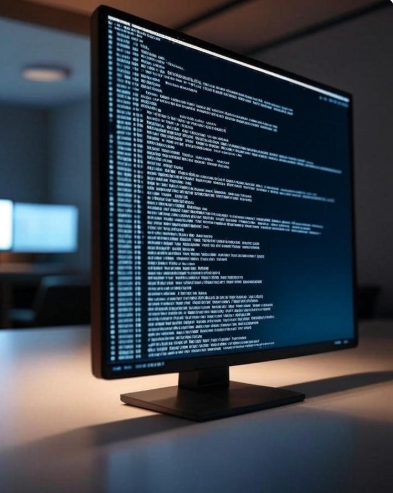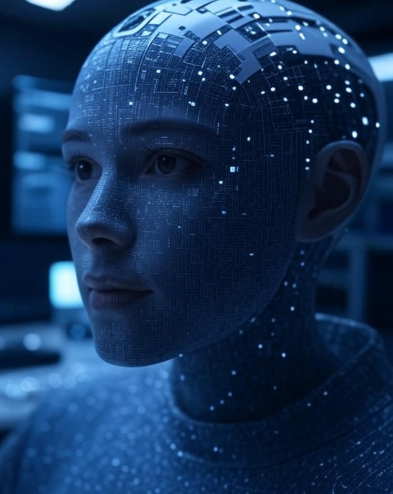Remember when we thought chatbots were the future? Turns out, we were only half right.
I’ve been testing AI tools since GPT-3 dropped, and I’ve watched the interface evolution happen in real-time. What started as simple text boxes has transformed into something far more interesting. We’re witnessing the biggest shift in how humans interact with AI since the chat interface itself was invented. And it’s happening through something deceptively simple: a canvas.
The Problem with Pure Chat
Let’s be honest. Chat interfaces are incredible for conversations, but they’re terrible for actually building things.
Think about the last time you asked ChatGPT or Claude to write code for you. You get this massive wall of text with code blocks scattered throughout. You copy it, paste it somewhere else, test it, find issues, come back, describe what’s wrong, get another wall of text, copy-paste again. It’s exhausting.
Or worse – you’re iterating on a document. “Make it more professional.” “Add statistics.” “Actually, remove that third paragraph.” Each time, you get the entire document rewritten. You’re scrolling up and down, comparing versions in your head, losing track of what changed.
This is where chat breaks down. It’s linear. It’s conversational. But creation isn’t linear. Creation is messy, iterative, and spatial. We need to see what we’re working on, tweak it, move pieces around, undo things, and compare versions side by side.
Enter the Canvas
The canvas concept is brilliantly simple. Instead of everything happening in a single chat column, you get two spaces: one for conversation, one for creation.
On the left, you chat with your AI assistant like always. On the right, there’s a live canvas where your actual work appears – code, documents, designs, whatever you’re building. The AI can edit this canvas directly. You can edit it too. It’s collaborative in a way that feels natural.
Claude introduced Artifacts (their version of canvas) back in 2024, and I thought it was just a neat feature. OpenAI launched Canvas around the same time. Microsoft added similar capabilities to Copilot. At first, I didn’t get why everyone was doing this.
Then I actually used it for a real project.
I was building a data visualization dashboard. In the old chat-only world, I’d request code, copy it to my editor, test it, come back to chat with feedback, get new code, copy again. The cycle took forever.
With canvas, the dashboard appeared live on the right side. I could see my changes immediately. I could say “make the bars blue” and watch them change color in real-time. I could ask for a new chart type and see it render instantly. The AI wasn’t just giving me code – it was building with me.
That’s when it clicked. This isn’t about making chat better. This is about making AI useful for actual work.
Why This Matters More Than You Think
The shift from copilot-style chat to canvas-based interfaces represents something deeper than UI improvements. It’s changing what we can ask AI to do.
Chat interfaces are great for:
- Answering questions
- Having conversations
- Getting advice or explanations
- Quick tasks with clear outputs
Canvas interfaces unlock:
- Complex, multi-step creation
- Iterative refinement
- Visual work and design
- Real collaboration between human and AI
See the difference? Chat is transactional. Canvas is collaborative.
When you’re chatting, you’re essentially giving the AI a series of instructions and receiving results. The AI is a service provider. But when you’re working on a canvas together, the dynamic shifts. The AI becomes more like a coworker. You’re both looking at the same thing, making changes, discussing options.
This psychological shift matters. It changes how we think about AI capabilities. Suddenly, “write me a landing page” becomes “let’s build a landing page together.” The former is outsourcing. The latter is collaboration.
The Technical Magic Behind the Scenes
Here’s what makes canvas interfaces actually work (and why they’re harder to build than they look).
First, the AI needs to understand state. In pure chat, every message is somewhat independent. But with canvas, the AI must track what’s currently on the canvas, what’s changed, and what you’re referring to when you say “make it bigger” or “change that color.”
This requires sophisticated context management. The AI is essentially maintaining two parallel threads: the conversation thread and the artifact thread. It needs to know when you’re talking about the canvas versus when you’re just chatting.
Second, there’s the editing problem. When you ask for changes, the AI could regenerate everything from scratch (wasteful and slow) or make surgical edits to existing content (complex but better). The best canvas systems use intelligent diffing – they figure out the minimum changes needed and apply just those.
Third, there’s rendering. If you’re working with code, the canvas needs to execute it safely and show results. If it’s a design, it needs to render correctly. If it’s a document, formatting matters. This requires sandboxed execution environments, security measures, and fast rendering pipelines.
Behind that simple split-screen interface is a ton of engineering.
Real Use Cases That Actually Work
Let me share some scenarios where canvas interfaces genuinely shine:
Coding Projects: You’re building a React component. The canvas shows the live component while you discuss features in chat. You see the UI update as you make requests. You can ask “move the button to the right” and see it happen. No more copy-pasting between your IDE and chat.
Content Creation: You’re writing a blog post. The canvas holds your draft while you chat about structure, tone, and edits. You can ask to “make the intro punchier” and see specific paragraphs change, rather than regenerating everything. You can compare versions easily.
Data Analysis: You upload a CSV and ask for insights. The canvas shows live charts and tables. You can say “show me trends by region” and watch the visualization update. You’re exploring data together, not just getting static outputs.
Design Iteration: You’re creating a landing page. The canvas renders the actual HTML/CSS while you discuss design choices. You can request “make it feel more modern” and see the aesthetic shift. You’re designing interactively, not describing designs hoping the output matches your vision.
Learning and Tutorials: You’re learning to code. The canvas shows example code that you can modify. You ask questions about specific lines, and the AI can highlight and explain them in context. The code and explanation exist side by side.
In each case, the canvas isn’t just showing you the AI’s output – it’s creating a shared workspace for human-AI collaboration.
The Challenges Nobody Talks About
Canvas interfaces aren’t perfect. There are real problems that designers and developers are still figuring out.
Version Control: When both you and the AI can edit the same canvas, tracking changes gets messy. Did you make that edit or did the AI? What if you want to undo just the AI’s last change but not yours? Some systems handle this elegantly with change tracking. Others don’t.
Scope Creep: With traditional chat, each response is discrete. With canvas, work can sprawl. You started with a simple script, but now it’s grown into a full application. The canvas doesn’t really have boundaries, which can be liberating but also overwhelming.
Context Limits: AI models have token limits. As your canvas grows, it takes more tokens to represent it. Eventually, you hit limits. The AI might lose track of earlier parts of your creation. This is a real constraint that developers are solving with clever compression and selective context loading.
Performance: Rendering complex artifacts in real-time while maintaining conversation flow is computationally expensive. There’s latency to manage. Users expect instant updates, but the AI needs time to think. Balancing responsiveness with quality is tricky.
Learning Curve: Believe it or not, canvas interfaces can confuse users at first. Where should they click? Should they edit the canvas directly or ask the AI? What if they break something? Good canvas UX requires careful onboarding and intuitive controls.
Where This Is All Heading
We’re still early in the canvas era. Right now, most canvas implementations are fairly basic – they show code, documents, or simple web pages. But the potential is much bigger.
Imagine canvas interfaces that handle:
- 3D modeling: You discuss what you want to create while watching a 3D model take shape in real-time
- Video editing: The canvas shows your timeline while you discuss cuts, transitions, and effects
- Spreadsheet analysis: A live spreadsheet that updates formulas and charts as you chat about your data
- Architecture and CAD: Floor plans that evolve as you describe requirements
- Music composition: A score editor that lets you collaborate on melodies and arrangements
The pattern is clear: anywhere humans create complex, iterative work, a canvas interface makes AI more useful.
We’re also seeing canvas-specific features emerge. Some systems let you branch the canvas – create alternate versions to explore different directions. Others let multiple people collaborate on the same canvas with AI assistance. Some are adding time travel – scrubbing back through the entire creation history.
The next frontier is probably multi-modal canvases. Why limit yourself to one artifact? Imagine working on code in one canvas, its documentation in another, and test results in a third, all while chatting about the project. The conversation ties everything together while each canvas maintains its own specialized view.
What This Means for You
If you’re building AI products, the message is clear: chat alone isn’t enough anymore. Users expect collaborative workspaces. They want to see what they’re creating and iterate naturally.
If you’re using AI tools, start exploring canvas-based interfaces. They’ll change how you work with AI. You’ll find yourself doing more complex tasks and feeling more in control of the results.
And if you’re just curious about where AI is going, pay attention to interfaces. The real AI revolution isn’t about models getting smarter (though they are). It’s about interactions getting better. Canvas interfaces are a huge leap forward in making AI genuinely useful for creative, complex work.
Insights
Chat interfaces made AI accessible. Canvas interfaces are making AI practical.
We’ve moved from AI as an oracle you consult to AI as a collaborator you work alongside. That’s not just a better interface – it’s a fundamentally different relationship.
The copilots of 2025 will look primitive compared to what’s coming. The future isn’t about chatting with AI. It’s about creating with AI, in shared spaces where both human and machine can contribute their strengths.
And honestly? That future is already here. You just need to start using a canvas.
Have you tried canvas-based AI interfaces? What’s your experience been? The technology is evolving fast, and I’m curious what real users are discovering in their workflows.