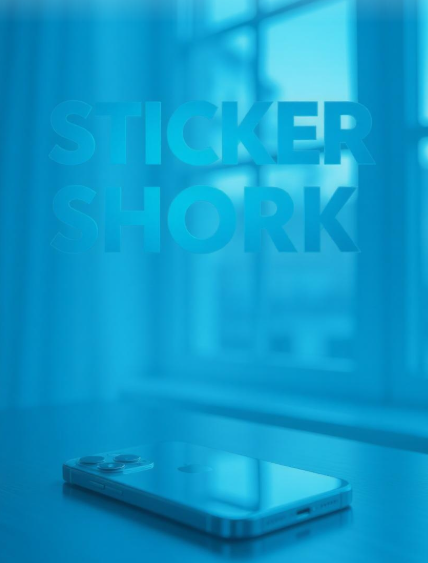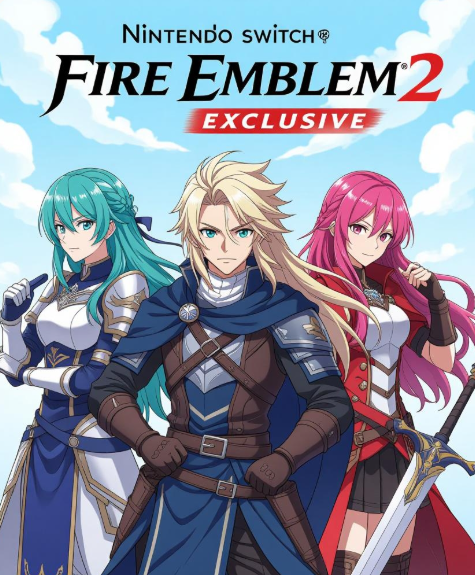If you updated your Windows computer this week and suddenly things aren’t working right, you’re not alone. Microsoft just rolled out one of the most problematic updates in recent memory, and millions of users are feeling the pain.
Let me walk you through what happened, why it matters, and most importantly, how you can protect yourself.
The Perfect Storm: October 2025’s Massive Update Disaster
October 2025 will go down in Windows history for all the wrong reasons. Microsoft released what’s being called the biggest Patch Tuesday update on record – fixing a whopping 175 security vulnerabilities in one go. Sounds good, right? Well, not when the cure ends up being worse than the disease.
This wasn’t just any regular monthly update. It marked the official end of Windows 10 support after a decade of service, while simultaneously breaking critical features in Windows 11. Think of it like a restaurant serving its final meal on one side while accidentally setting the kitchen on fire on the other side.
The update, officially known as KB5066835 for Windows 11 users, has caused so many problems that Microsoft had to issue emergency patches and public acknowledgments – something they rarely do unless things are really bad.
What Actually Broke? (And Why You Should Care)
The Localhost Nightmare
Here’s the big one that has developers and IT professionals pulling their hair out. The update completely broke something called “localhost” – a way computers talk to themselves for testing and development work.
I know that sounds technical, but here’s why it matters: If you run any local web servers, development tools, or even some business applications that use IIS (Internet Information Services), they just stopped working overnight. Imagine showing up to work Monday morning and your entire development environment is dead in the water.
The problem stems from a component called HTTP.sys, which handles web traffic at the deepest level of Windows. Microsoft’s update caused this system to terminate connections prematurely, essentially hanging up the phone before the conversation even starts. For developers trying to test websites or applications on their own machines, it’s like trying to make a phone call with no dial tone.
Microsoft has acknowledged this issue and says they’re rolling out an emergency patch, but here’s the catch – it could take up to 48 hours to reach your computer. In the tech world, 48 hours of downtime is an eternity.
The Recovery Environment Disaster
This one’s even scarier for regular users. Windows has a built-in safety net called WinRE (Windows Recovery Environment). It’s what kicks in when your computer won’t start properly, letting you troubleshoot problems, restore backups, or reset your system.
The October update broke it. Specifically, your mouse and keyboard stop working when you’re in recovery mode. Let me repeat that: the tools you need to fix your broken computer are themselves broken. You can see the recovery screen, but you can’t interact with it. It’s like having a fire extinguisher behind glass with no way to break the glass.
Microsoft has confirmed this issue affects Windows 11 versions 24H2 and 25H2. They’re working on an out-of-band update (tech speak for an emergency fix outside the normal schedule), but there’s no firm timeline yet.
File Explorer Preview Pane Problems
For those who like to preview documents before opening them, there’s bad news here too. The preview pane in File Explorer now shows a fake security warning instead of displaying your documents. It’s not a real security issue – it’s just broken code showing an error message that shouldn’t be there.
This might seem minor compared to the other problems, but it’s indicative of how poorly tested this update was before release.
Logitech Peripheral Chaos
If you use Logitech mice or keyboards with custom shortcuts, you might have noticed they stopped working. Products like the MX Anywhere 3 are particularly affected. Those handy custom button mappings you set up? Gone. The update changed something fundamental in how Windows handles input, breaking compatibility with Logitech’s Options and Options+ software.
Game Performance Takes a Hit
Gamers are reporting performance drops in various titles, with Assassin’s Creed being specifically mentioned. Frame rates are stuttering, and games that ran smoothly before the update are now struggling. While Microsoft hasn’t officially acknowledged this one, the reports are widespread enough to be concerning.
The Security Side of the Story
Now, before you think Microsoft was just making random changes for fun, there was a good reason for this massive update. October’s Patch Tuesday addressed some seriously dangerous security vulnerabilities that hackers are already exploiting in the wild.
Two particular vulnerabilities stand out:
CVE-2025-24990: This involves an old Agere modem driver that’s been sitting in Windows for two decades like a ticking time bomb. Hackers discovered they could exploit it to gain administrator-level access to your computer, even if the modem isn’t being used. Microsoft’s solution? They completely removed the driver from Windows. Problem solved, but it shows how much old code lurks in the shadows of Windows.
CVE-2025-59230: This one affects Windows Remote Access Connection Manager, which handles VPN and remote connections. Attackers who already have some access to your system can exploit this to escalate their privileges to admin level. It’s like a burglar who got in through an unlocked window suddenly having the master key to your entire house.
The security research community is calling these vulnerabilities relatively easy to exploit, meaning even moderately skilled attackers can take advantage of them. This is why Microsoft was in such a hurry to push out the update, despite obviously not testing it thoroughly enough.
The Windows 10 Goodbye (Sort Of)
Adding to the chaos, October 14, 2025, marked the official end of support for Windows 10. After a decade of service, Microsoft released its final update for the operating system – KB5066791 – and is now encouraging everyone to move to Windows 11.
But here’s the twist: about 40% of Windows users (roughly 500 million PCs) are still running Windows 10. That’s a massive number of computers that will stop receiving security updates unless users take action.
Microsoft is offering an Extended Security Updates (ESU) program that gives you one more year of protection until October 2026. It’s free if you sign in with a Microsoft account, but the longer you wait to enroll, the more vulnerable your computer becomes to new threats.
Think of it like this: Windows 10 is like a car that’s no longer getting safety recalls. It’ll still drive, but you’re taking increasing risks every day you use it without the latest safety patches.
How to Fix These Problems (Your Action Plan)
If you’re experiencing any of these issues, here’s what you need to do:
For the Localhost Problem
The good news is Microsoft is already pushing out a fix. Here’s what to do:
- Open Windows Update (Settings > Windows Update)
- Click “Check for updates”
- Even if it says you’re up to date, restart your computer anyway
- The emergency patch should download in the background
If you’re still having issues after 48 hours, you might need to temporarily roll back the update (instructions below).
For the Recovery Environment Issue
This one’s trickier because, by definition, you might not discover it’s broken until you actually need it. Microsoft is working on an emergency fix, but in the meantime:
- Make sure you have a backup of your important files
- Consider creating a bootable USB recovery drive before you need it
- If you’re already stuck in WinRE with no working keyboard or mouse, you’ll need to force restart and roll back the update from safe mode
For File Explorer and Logitech Issues
These are more annoyances than critical problems, but if they’re bothering you, rolling back the update is your best bet right now.
How to Roll Back the October Update
If things are really broken and you can’t wait for fixes, here’s how to uninstall the problematic update:
- Open Windows Update and click “Update History”
- Scroll down and click “Uninstall updates”
- Find KB5066835 in the list
- Click “Uninstall”
- You’ll see a warning about security risks – acknowledge it and proceed
- Restart when prompted
Important warning: Rolling back this update means you’re temporarily unprotected from those actively exploited security vulnerabilities I mentioned earlier. It’s a trade-off between functionality and security. If you roll back, make sure you reinstall the update as soon as Microsoft releases a fixed version.
The Bigger Picture: What This Tells Us About Windows Updates
This mess raises some serious questions about Microsoft’s quality control. How does an update this broken make it through testing? The answer is complicated, but it boils down to a few factors:
The sheer complexity of Windows: With decades of code and billions of lines, it’s nearly impossible to test every possible configuration. What works perfectly on test machines might fail spectacularly in the real world.
The pressure to patch security holes quickly: When hackers are actively exploiting vulnerabilities, Microsoft faces intense pressure to release fixes fast. Sometimes that speed comes at the cost of thorough testing.
The Windows 11 push: Microsoft is clearly eager to move everyone off Windows 10. This massive update coinciding with Windows 10’s end-of-life feels rushed, like they were trying to do too much at once.
What Should You Do Right Now?
Here’s my practical advice for different types of users:
If you’re a home user and everything’s working fine: Don’t touch anything. Let Microsoft sort out the mess and wait for the emergency fixes to arrive. Check for updates in a few days once they’ve patched their patches.
If you’re experiencing critical issues: Roll back the update, but understand you’re trading security for functionality. Set a reminder to check for updates again in a week.
If you’re a developer or IT professional: You’re probably already dealing with the localhost nightmare. The emergency patch should help, but consider testing updates on non-critical systems first in the future.
If you’re still on Windows 10: Take this as a wake-up call. You have options:
- Upgrade to Windows 11 if your hardware supports it (check Settings > Windows Update)
- Enroll in the ESU program for one more year of protection (free with a Microsoft account)
- Consider buying a new PC that comes with Windows 11 if your current machine is too old
Will Microsoft Learn?
This isn’t the first time a major Windows update has caused widespread problems, and it probably won’t be the last. But the scale of October 2025’s issues is particularly notable because it affects fundamental features like recovery tools and local networking.
The silver lining is that Microsoft does usually fix these problems relatively quickly once they’re identified. The company has already acknowledged most of the major issues and is working on solutions. The question is whether they’ll improve their testing processes to prevent similar disasters in the future.
Insights
Microsoft’s October 2025 update is a cautionary tale about the delicate balance between security and stability. They were trying to protect millions of users from real threats while simultaneously managing the end of Windows 10’s lifecycle. Unfortunately, they dropped the ball on testing, and users are paying the price.
If you haven’t updated yet, hold off for a few more days until the emergency patches are confirmed working. If you have updated and things are broken, you now know your options and why this happened.
The good news is that these issues are fixable. Microsoft knows they messed up (even if they haven’t said it quite that directly), and they’re working around the clock to make things right. In a week or two, this will probably be a distant memory – just another chapter in Windows’ long and occasionally bumpy history.
Stay safe, keep your backups current, and remember: just because Windows Update says you should install something doesn’t mean you need to be the first one on your block to do it. Sometimes it pays to wait a few days and let others beta test the updates for you.
And if you’re one of those 500 million people still on Windows 10? It’s time to start making decisions. The clock is ticking, and the ESU program won’t last forever. But given how Windows 11’s updates are going right now, maybe Windows 10 isn’t looking so bad after all.